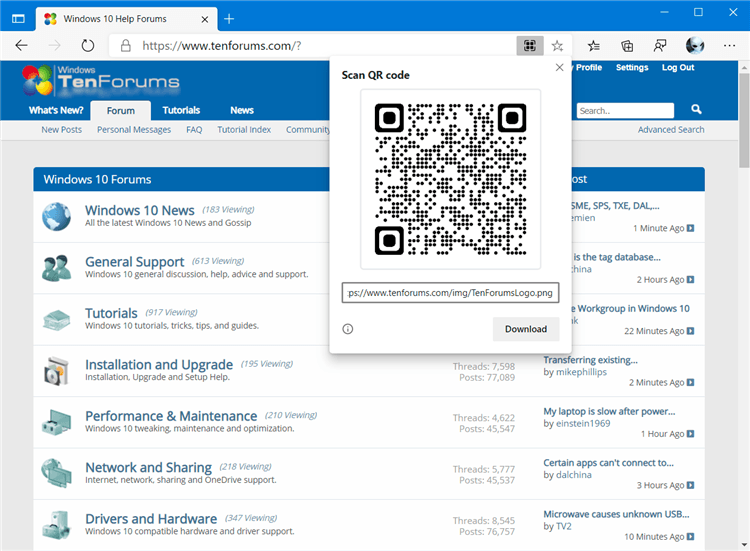How to Create QR Code for Image in Microsoft Edge Chromium
Microsoft has adopted the Chromium open source project in the development of Microsoft Edge on the desktop to create better web compatibility. This new Microsoft Edge runs on the same Chromium web engine as the Google Chrome browser, offering you best in class web compatibility and performance.
The new Chromium based Microsoft Edge is supported on all versions of Windows 7, Windows 8.1, Windows 10, Windows Server (2016 and above), Windows Server (2008 R2 to 2012 R2), and macOS.
Starting with Microsoft Edge Canary 86.0.607.0, you can create a QR Code for an image on a webpage to share.
This tutorial will show you how to create a QR code for an image to share in the Chromium based Microsoft Edge.
Here's How:
1 Open Microsoft Edge.
2 While on a webpage (ex: www.tenforums.com), right click on the image you want to generate a QR code for, and click/tap on Create QR code for this image in the context menu. (see screenshot below)
3 You can now either download the QR code or scan the QR code with your smartphone to share the image. (see screenshot below)
That's it,
Shawn Brink
Related Tutorials
- How to Enable or Disable QR Code Generator in Microsoft Edge Chromium
- How to Generate QR Code for Page URL in Microsoft Edge Chromium
How to Create QR Code for Image in Microsoft Edge Chromium

How to Create QR Code for Image in Microsoft Edge Chromium
Published by Shawn BrinkCategory: Browsers & Email30 May 2021
Tutorial Categories


Related Discussions