How to Find and Read Microsoft End User License Agreement (EULA) in Windows 10
Information
In proprietary software, an end-user license agreement (EULA) or software license agreement is the contract between the licensor and purchaser, establishing the purchaser's right to use the software.
This tutorial will show you how to find and read the Microsoft Software License Terms (EULA) in Windows 10.
CONTENTS:
- Option One: To Find and Read Microsoft End User License Agreement (EULA) in File Explorer
- Option Two: To Find and Read Microsoft End User License Agreement (EULA) in WinVer
- Option Three: To Find and Read Microsoft End User License Agreement (EULA) in Settings
- Option Four: To Find and Read Microsoft End User License Agreement (EULA) in Control Panel
1. Press the Win+R keys to open Run, type winver into Run, and click/tap on OK to open About Windows.
1. Open Settings, and click/tap on the System icon.
2. Click/tap on About on the left side, and click/tap on the Read the Microsoft Software License Terms link on the right side.
1. Open the Control Panel (icon view), and click/tap on the System icon.
2. Click/tap on the Read the Microsoft Software License Terms link at the bottom.
That's it,
Shawn
Related Tutorials
- How to Read Privacy Statement for Windows 10 and Microsoft Services
- How to Read Microsoft Services Agreement Terms
- How to Determine if Windows License Type is OEM, Retail, or Volume
Find Microsoft End User License Agreement (EULA) in Windows 10
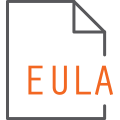
Find Microsoft End User License Agreement (EULA) in Windows 10
How to Find and Read Microsoft End User License Agreement (EULA) in Windows 10Published by Shawn BrinkCategory: General Tips
26 Apr 2017
Tutorial Categories


Related Discussions









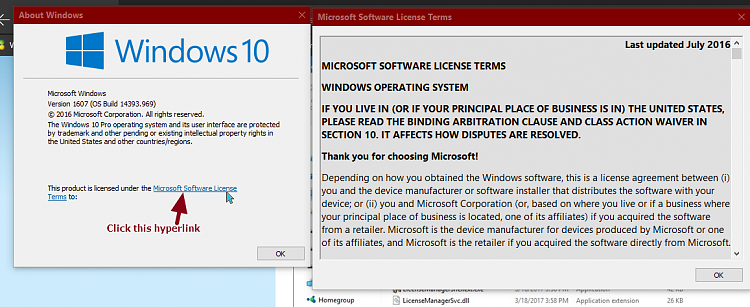



 Quote
Quote



