How to Check What Graphics Card or GPU is in Windows PC
A Graphics Processing Unit (GPU) is a single-chip processor primarily used to manage and boost the performance of video and graphics.
A graphics card (also called a display card, video card, display adapter, or graphics adapter) is an expansion card which generates a feed of output images to a display device (such as a computer monitor). Frequently, these are advertised as discrete or dedicated graphics cards, emphasizing the distinction between these and integrated graphics. At the core of both is the graphics processing unit (GPU), which is the main part that does the actual computations, but should not be confused as the video card as a whole, although "GPU" is often used to refer to video cards.
This tutorial will show you different ways to check what graphics card or GPU is in your Windows 7, Windows 8, Windows 10, or Windows 11 PC.
For a Windows 11 version of this tutorial, see:
Find GPU or Graphics Card Specs in Windows 11
Contents
- Option One: Check What Graphics Card or GPU is in PC in Task Manager
- Option Two: Check What Graphics Card or GPU is in PC in System Information (msinfo32)
- Option Three: Check What Graphics Card or GPU is in PC in DirectX Diagnostic Tool (dxdiag)
- Option Four: Check What Graphics Card or GPU is in PC in Device Manager
- Option Five: Check What Graphics Card or GPU is in PC in Command Prompt
- Option Six: Check What Graphics Card or GPU is in PC in PowerShell
This options is only available in Windows 10.
1 Open Task Manager (Ctrl+Shift+Esc).
2 In the Performance tab, you will see the name (ex: "NVIDIA GeForce GTX 1080 TI") of each GPU (if more than one) for your computer. (see screenshot below)
1 Press the Win + R keys to open Run, type msinfo32 into Run, and click/tap on OK to open System Information.
2 Under System Summary in the left pane click/tap on Components and Display. (see screenshot below)
3 In the right pane of Display, you will see the name (ex: "NVIDIA GeForce GTX 1080 TI") of each GPU (if more than one) for your computer.
1 Press the Win + R keys to open Run, type dxdiag into Run, and click/tap on OK to open the DirectX Diagnostic Tool.
2 In each Display tab (if more than one), you will see the name (ex: "NVIDIA GeForce GTX 1080 TI") of the GPU (if more than one) used for the display. (see screenshots below)


1 Open Device Manager.
2 Expand open Display adapters. (see screenshot below)
3 Under Display adapters, you will see the name (ex: "NVIDIA GeForce GTX 1080 TI") of each GPU (if more than one) for your computer.
1 Open a Command Prompt.
2 Copy and paste the command below into the command prompt, and press Enter. (see screenshot below)
wmic path win32_VideoController get name
3 You will now see the name (ex: "NVIDIA GeForce GTX 1080 TI") of each GPU (if more than one) for your computer.
1 Open a PowerShell.
3 Copy and paste either command below into PowerShell, and press Enter. (see screenshots below)
Get-WmiObject win32_VideoController | Format-List Name
OR
gwmi win32_VideoController | FL Name
3 You will now see the name (ex: "NVIDIA GeForce GTX 1080 TI") of each GPU (if more than one) for your computer.

That's it,
Shawn Brink
Related Tutorials
- How to See System Information About Windows 10
- How to Check What Processor or CPU is in Windows PC
- A guide to help users make an informed choice on buying a modern GPU
- How to Set Preferred GPU for Apps in Windows 10
- How to Restart Video Graphics Driver of Display Adapter in Windows 8 and Windows 10
- How to Install and Uninstall Graphics Tools in Windows 10
- Stress test your GPU for stability issues with FurMark
- How to Turn On or Off Variable Refresh Rate for Games in Windows 10
- How to Check Windows Display Driver Model Version for WDDM Support in Windows
- How to Monitor GPU Temperature from Task Manager in Windows 10
Check What Graphics Card or GPU is in Windows PC
-
New #1
Hello @Brink ,
,
Would this be any good as an addition to the Tutorial ?
It is extracted from one of my Scripts and includes a LOT of specific details and information.
It is sorted [ ordered ] to my specific requirements which I think is quite logical.
Copy & Pastethe following into a CMD Prompt and pressEnter.
Code:echo. & PowerShell Get-wmiObject Win32_VideoController ^| Format-List ^ @{L=' Description' ;E={;if([string]::IsNullOrWhiteSpace($_.Description)) {'N/A'} else {$_.Description}}}, ^ @{L=' Device ID' ;E={;if([string]::IsNullOrWhiteSpace($_.DeviceID)) {'N/A'} else {$_.DeviceID}}}, ^ @{L=' Path [Relative]' ;E={;if([string]::IsNullOrWhiteSpace($_.__RELPATH)) {'N/A'} else {$_.__RELPATH}}}, ^ @{L=' PNP Device ID' ;E={;if([string]::IsNullOrWhiteSpace($_.PNPDeviceID)) {'N/A'} else {$_.PNPDeviceID}}}, ^ @{L=' Specification Version' ;E={;if([string]::IsNullOrWhiteSpace($_.SpecificationVersion)) {'N/A'} else {$_.SpecificationVersion}}}, ^ @{L=' Install Date' ;E={;if([string]::IsNullOrWhiteSpace($_.InstallDate)) {'--^> [NO Date Present]'} else {$_.InstallDate}}}, ^ @{L=' Adapter Compatibility' ;E={;if([string]::IsNullOrWhiteSpace($_.AdapterCompatibility)) {'N/A'} else {$_.AdapterCompatibility.Trim('()')}}}, ^ @{L=' Adapter DAC [Digital to Analog Converter] Type';E={;if([string]::IsNullOrWhiteSpace($_.AdapterDACType)) {'N/A'} else {$_.AdapterDACType}}}, ^ @{L=' Adapter RAM' ;E={;if([string]::IsNullOrWhiteSpace($_.AdapterRAM)) {'N/A'} else {[Math]::Round($_.AdapterRAM / 1MB, 0).ToString('#,##0 MB')}}}, ^ @{L=' Video Processor' ;E={;if([string]::IsNullOrWhiteSpace($_.VideoProcessor)) {'N/A'} else {$_.VideoProcessor}}}, ^ @{L=' Video Mode Description' ;E={;if([string]::IsNullOrWhiteSpace($_.VideoModeDescription)) {'N/A'} else {$_.VideoModeDescription}}}, ^ @{L=' Video Mode' ;E={;if([string]::IsNullOrWhiteSpace($_.VideoMode)) {'N/A'} else {$_.VideoMode}}}, ^ @{L=' Video Architecture' ;E={;if([string]::IsNullOrWhiteSpace($_.VideoArchitecture)) {'N/A'} else {$_.VideoArchitecture}}}, ^ @{L=' Video Memory Type' ;E={;if([string]::IsNullOrWhiteSpace($_.VideoMemoryType)) {'N/A'} else {$_.VideoMemoryType}}}, ^ @{L=' Time Of Last Reset' ;E={;if([string]::IsNullOrWhiteSpace($_.TimeOfLastReset)) {'N/A'} else {$_.TimeOfLastReset}}}, ^ @{L=' Monochrome' ;E={;if([string]::IsNullOrWhiteSpace($_.Monochrome)) {'N/A'} else {$_.Monochrome}}}, ^ @{L=' Max Memory Supported' ;E={;if([string]::IsNullOrWhiteSpace($_.MaxMemorySupported)) {'N/A'} else {$_.MaxMemorySupported}}}, ^ @{L=' Max Number Controlled' ;E={;if([string]::IsNullOrWhiteSpace($_.MaxNumberControlled)) {'N/A'} else {$_.MaxNumberControlled}}}, ^ @{L=' Min Refresh Rate' ;E={;if([string]::IsNullOrWhiteSpace($_.MinRefreshRate)) {'N/A'} else {$_.MinRefreshRate}}}, ^ @{L=' Max Refresh Rate' ;E={;if([string]::IsNullOrWhiteSpace($_.MaxRefreshRate)) {'N/A'} else {$_.MaxRefreshRate}}}, ^ @{L=' ICM [Image Color Matching] Intent' ;E={;if([string]::IsNullOrWhiteSpace($_.ICMIntent)) {'N/A'} else {$_.ICMIntent}}}, ^ @{L=' ICM [Image Color Matching] Method' ;E={;if([string]::IsNullOrWhiteSpace($_.ICMMethod)) {'N/A'} else {$_.ICMMethod}}}, ^ @{L=' System Palette Entries' ;E={;if([string]::IsNullOrWhiteSpace($_.SystemPaletteEntries)) {'N/A'} else {$_.SystemPaletteEntries}}}, ^ @{L=' Reserved System Palette Entries' ;E={;if([string]::IsNullOrWhiteSpace($_.ReservedSystemPaletteEntries)) {'N/A'} else {$_.ReservedSystemPaletteEntries}}}, ^ @{L=' Color Table Entries' ;E={;if([string]::IsNullOrWhiteSpace($_.ColorTableEntries)) {'N/A'} else {$_.ColorTableEntries}}}, ^ @{L=' Number Of Color Planes' ;E={;if([string]::IsNullOrWhiteSpace($_.NumberOfColorPlanes)) {'N/A'} else {$_.NumberOfColorPlanes}}}, ^ @{L=' Number Of Video Pages' ;E={;if([string]::IsNullOrWhiteSpace($_.NumberOfVideoPages)) {'N/A'} else {$_.NumberOfVideoPages}}}, ^ @{L=' Current Bits Per Pixel' ;E={;if([string]::IsNullOrWhiteSpace($_.CurrentBitsPerPixel)) {'N/A'} else {$_.CurrentBitsPerPixel}}}, ^ @{L=' Current Horizontal Resolution' ;E={;if([string]::IsNullOrWhiteSpace($_.CurrentHorizontalResolution)) {'N/A'} else {$_.CurrentHorizontalResolution}}}, ^ @{L=' Current Number Of Colors' ;E={;if([string]::IsNullOrWhiteSpace($_.CurrentNumberOfColors)) {'N/A'} else {$_.CurrentNumberOfColors}}}, ^ @{L=' Current Number Of Columns' ;E={;if([string]::IsNullOrWhiteSpace($_.CurrentNumberOfColumns)) {'N/A'} else {$_.CurrentNumberOfColumns}}}, ^ @{L=' Current Number Of Rows' ;E={;if([string]::IsNullOrWhiteSpace($_.CurrentNumberOfRows)) {'N/A'} else {$_.CurrentNumberOfRows}}}, ^ @{L=' Current Refresh Rate' ;E={;if([string]::IsNullOrWhiteSpace($_.CurrentRefreshRate)) {'N/A'} else {$_.CurrentRefreshRate}}}, ^ @{L=' Current Scan Mode' ;E={;if([string]::IsNullOrWhiteSpace($_.CurrentScanMode)) {'N/A'} else {$_.CurrentScanMode}}}, ^ @{L=' Current Vertical Resolution' ;E={;if([string]::IsNullOrWhiteSpace($_.CurrentVerticalResolution)) {'N/A'} else {$_.CurrentVerticalResolution}}}, ^ @{L=' Installed Display Drivers' ;E={;if([string]::IsNullOrWhiteSpace($_.InstalledDisplayDrivers)) {'N/A'} else {$_.InstalledDisplayDrivers}}}, ^ @{L=' Driver Version' ;E={;if([string]::IsNullOrWhiteSpace($_.DriverVersion)) {'N/A'} else {$_.DriverVersion}}}, ^ @{L=' Driver Date' ;E={;if([string]::IsNullOrWhiteSpace($_.DriverDate)) {'N/A'} else {$_.ConvertToDateTime($_.DriverDate).ToString() + ' [Shows -1 Day]'}}}, ^ @{L=' Driver Filename [.inf]' ;E={;if([string]::IsNullOrWhiteSpace($_.InfFilename)) {'N/A'} else {$_.InfFilename}}}, ^ @{L=' Driver Section [.inf]' ;E={;if([string]::IsNullOrWhiteSpace($_.InfSection)) {'N/A'} else {$_.InfSection}}}, ^ @{L=' Config Manager User Config' ;E={;if([string]::IsNullOrWhiteSpace($_.ConfigManagerUserConfig)) {'N/A'} else {$_.ConfigManagerUserConfig}}}, ^ @{L=' Config Manager Error Code' ;E={;if([string]::IsNullOrWhiteSpace($_.ConfigManagerErrorCode)) {'N/A'} else {$_.ConfigManagerErrorCode}}}, ^ @{L=' Power Management Capabilities' ;E={;if([string]::IsNullOrWhiteSpace($_.PowerManagementCapabilities)) {'N/A'} else {$_.PowerManagementCapabilities}}}, ^ @{L=' Power Management Supported' ;E={;if([string]::IsNullOrWhiteSpace($_.PowerManagementSupported)) {'N/A'} else {$_.PowerManagementSupported}}}, ^ @{L=' Creation Class Name' ;E={;if([string]::IsNullOrWhiteSpace($_.CreationClassName)) {'N/A'} else {$_.CreationClassName}}}, ^ @{L=' System Creation Class Name' ;E={;if([string]::IsNullOrWhiteSpace($_.SystemCreationClassName)) {'N/A'} else {$_.SystemCreationClassName}}}, ^ @{L=' Error Cleared' ;E={;if([string]::IsNullOrWhiteSpace($_.ErrorCleared)) {'N/A'} else {$_.ErrorCleared}}}, ^ @{L=' Error Description' ;E={;if([string]::IsNullOrWhiteSpace($_.ErrorDescription)) {'N/A'} else {$_.ErrorDescription}}}, ^ @{L=' Last Error Code' ;E={;if([string]::IsNullOrWhiteSpace($_.LastErrorCode)) {'N/A'} else {$_.LastErrorCode}}}, ^ @{L=' Protocol Supported' ;E={;if([string]::IsNullOrWhiteSpace($_.ProtocolSupported)) {'N/A'} else {$_.ProtocolSupported}}}, ^ @{L=' Accelerator Capabilities' ;E={;if([string]::IsNullOrWhiteSpace($_.AcceleratorCapabilities)) {'N/A'} else {$_.AcceleratorCapabilities}}}, ^ @{L=' Availability' ;E={;if([string]::IsNullOrWhiteSpace($_.Availability)) {'N/A'} else {$_.Availability}}}, ^ @{L=' Capability Descriptions' ;E={;if([string]::IsNullOrWhiteSpace($_.CapabilityDescriptions)) {'N/A'} else {$_.CapabilityDescriptions}}}, ^ @{L=' Device Specific Pens' ;E={;if([string]::IsNullOrWhiteSpace($_.DeviceSpecificPens)) {'N/A'} else {$_.DeviceSpecificPens}}}, ^ @{L=' Dither Type' ;E={;if([string]::IsNullOrWhiteSpace($_.DitherType)) {'N/A'} else {$_.DitherType}}}, ^ @{L=' Scope' ;E={;if([string]::IsNullOrWhiteSpace($_.Scope)) {'N/A'} else {$_.Scope}}}, ^ @{L=' Path' ;E={;if([string]::IsNullOrWhiteSpace($_.Path)) {'N/A'} else {$_.Path}}}, ^ @{L=' Options' ;E={;if([string]::IsNullOrWhiteSpace($_.Options)) {'N/A'} else {$_.Options}}}, ^ @{L=' Class Path' ;E={;if([string]::IsNullOrWhiteSpace($_.ClassPath)) {'N/A'} else {$_.ClassPath}}}, ^ @{L=' Properties' ;E={;if([string]::IsNullOrWhiteSpace($_.Properties)) {'N/A'} else {$_.Properties}}}, ^ @{L=' System Properties' ;E={;if([string]::IsNullOrWhiteSpace($_.SystemProperties)) {'N/A'} else {$_.SystemProperties}}}, ^ @{L=' Qualifiers' ;E={;if([string]::IsNullOrWhiteSpace($_.Qualifiers)) {'N/A'} else {$_.Qualifiers}}}, ^ @{L=' Status' ;E={;if([string]::IsNullOrWhiteSpace($_.Status)) {'N/A'} else {$_.Status}}}, ^ @{L=' Status Info' ;E={;if([string]::IsNullOrWhiteSpace($_.StatusInfo)) {'N/A'} else {$_.StatusInfo}}} ^| ^ Out-String -Width 1000 -Stream ^| Where {$_.Trim().Length -gt 0}
If this isNOTrelevant, then please delete this post.

-
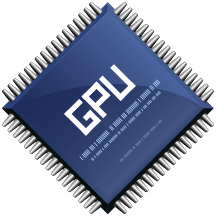
Check What Graphics Card or GPU is in Windows PC
How to Check What Graphics Card or GPU is in Windows PCPublished by Shawn BrinkCategory: Hardware & Drivers
20 Aug 2022
Tutorial Categories


Related Discussions


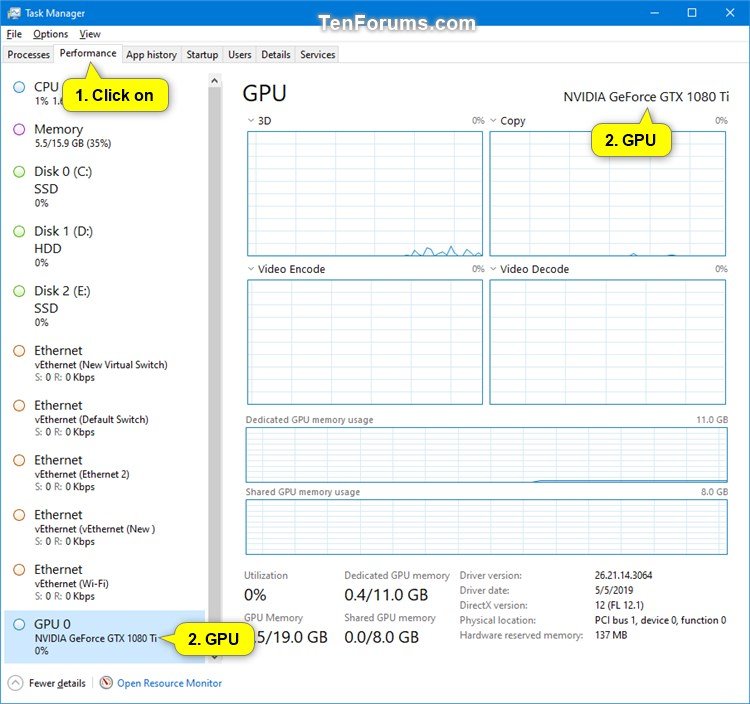



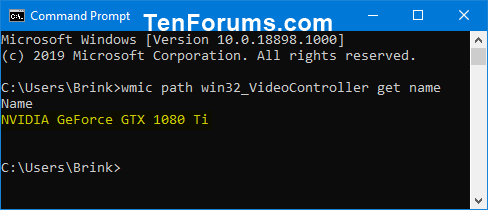

 Quote
Quote