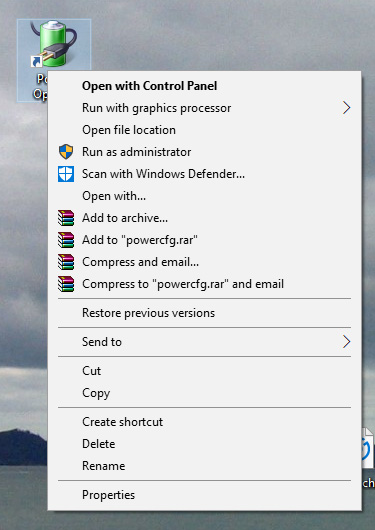New
#10
Hello Art, :)
Yes, opened in explorer or any program could cause an issue if it considers it in use.
Hello Art, :)
Yes, opened in explorer or any program could cause an issue if it considers it in use.
In my case, it was not for a deleted file or folder or one that I planned to delete. Anyway, I will adopt the rule not to unpin something that is active, even in windows explorer, and not to delete a program or file before unpinning it from the start menu if it was pinned manually. I assume that programs with installers and uninstallers will take care of this without a problem.
Hey Tony @HippsieGypsie,
I haven't had any luck with pinning files to Start in Windows 10 yet, but I'll keep checking.
Although I have added the Power Options shortcut to the start in a previous installation I canít add it now that I have reinstalled windows 10.
The option to add it is missing!
Any ideas?
Thanks