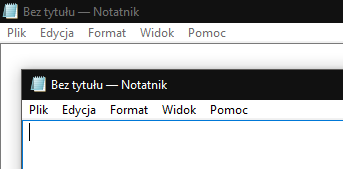New
#30
Has anyone got this to work with the AeroLite theme?
It works fine with the default theme, but with AeroLite the colour of inactive windows won't change for me and nothing I do will make it work.
Has anyone got this to work with the AeroLite theme?
It works fine with the default theme, but with AeroLite the colour of inactive windows won't change for me and nothing I do will make it work.
Using the AeroLite theme in Windows 8 the colour of inactive windows is adjusted to make it easy to see which window has focus:
With AeroLite on Windows 10 the title bar of inactive windows is the same colour as the title bar of active windows, so it's not immediately obvious which has focus:
It would therefore be good if you could adjust the colour of inactive windows' title bars so it worked like Windows 8. I was hoping this setting would solve the problem, but it looks like a no go.
If it's not possible I'll probably have to switch to the default theme, though I don't really like that either. I'm not liking Windows 10 in general as it seems to suffer from a complete lack of customisation options. Windows seems to lose more and more customisation options with each release
You can do a lot with 10. Check out this thread: Solved Windows 10 Themes created by Ten Forums members - Windows 10 Forums
Seems with the default Windows theme only in Build 14271, you can make 'AccentColor' and 'AccentColorInactive' a desired color but still maintain your accent color.
(Changed both bars to grey, accent color is still gold; sticks after restart, cold boot. etc.)
(Click image 2 or 3 times to get a closer look)
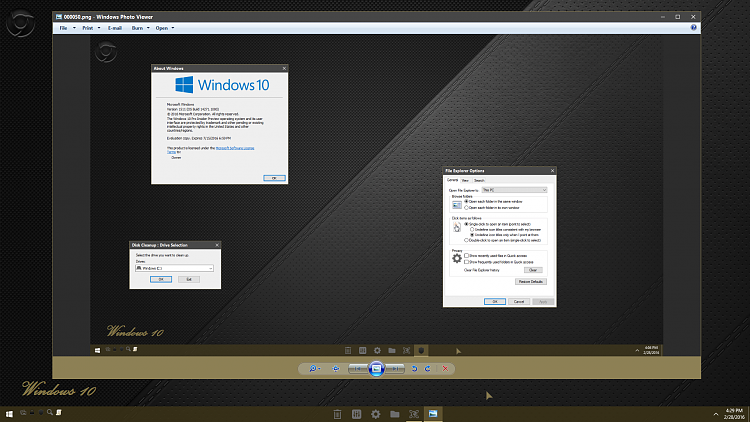
Hello,
I have one problem after making some customization in registry. I made some gray customization and it's almost done, but there is a bright grey background box behind fonts on inactive programs windows.
Here is example:
It works perfect on explorer window (no bright gray box behind font):
Do you know how can i fix it?
@popielasty sorry this is something that cannot be changed, unless you use either High contrast, or 3rd party patching tools which I cannot recommend on Windows 10. Windows 7 & 8 knock your socks off, but on Windows 10 it will nuke your system when uninstalling the patcher.
Here are a couple of AeroHybrid themes I made, as you can see, the inactive text, always lightens to gray.

@Cliff S, I tried some theme from this site -> Use Windows 10 with a Full Dark Theme on my other PC.
The result is:
Main diference is, that on my PC I didn't make any changes in registry, only applied this theme...
Maybe I broke something on my laptop in registry and now i can't fix it by theme?
When I applied this theme on my laptop it result in this:
On my laptop I also used few time Winaero Tweaker - it could do some mess?
Last edited by popielasty; 16 Aug 2016 at 13:06.
Today I applied updates on my WIN10PRO, now I have build 1607 which fix everything I was complaining about :) Main color of title bar can be choose from personalize menu, inactive title bar color can be set by modifying windows registry (AccentColorInactive - like in advice on first page)