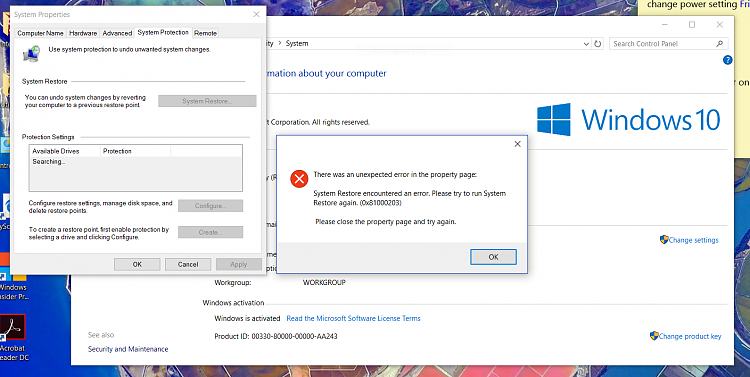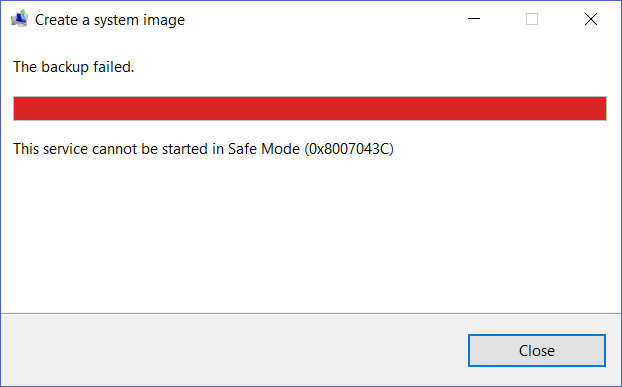New
#20
That is bizarre, the .reg is simply a text script with 2 keys to merge into your registry. You could hand edit it, and try one, and then the other (put ; to comment out 1 entry), to narrow down which registry key is causing the issue with your multi boot setup.
For what it's worth, I'm dual booting too, and have merged in the keys in the .reg script.
I am however just dual booting with Win 8.1 and a Win 10 (14393.51) installs, both in .vhdx on an NTFS RAID 0. I'm using ReFS on 2x RAID 5 arrays. All on GPT disks with UEFI boot, and hardware RAID.
When your dual boot is in error, you may want to boot up from the .iso/usb and use Shift+F10 to access the Windows PE command prompt, and can inspect your boot loader with bcdedit, etc ...


 Quote
Quote