How to Add or Remove Google Drive Context Menu in Windows
Google Drive is a file storage and synchronization service created by Google. It allows users to store files in the cloud, share files, and edit documents, spreadsheets, and presentations with collaborators. Google Drive encompasses Google Docs, Sheets, and Slides, an office suite that permits collaborative editing of documents, spreadsheets, presentations, drawings, forms, and more.
To use Google Drive on your PC, you must first download and install: Backup and Sync from Google
When you install Backup and Sync from Google on your Windows computer, a Google Drive context menu will be added for when you right click on your files and folders.
This tutorial will show you how to add and remove the Google Drive context menu for all users when Backup and Sync from Google is installed in Windows 7, Windows 8, and Windows 10.
You must be signed in as an administrator to add or remove the Google Drive context menus.
The Google Drive context menus will only be available while the Backup and Sync from Google app is running.
EXAMPLE: Google Drive context menus
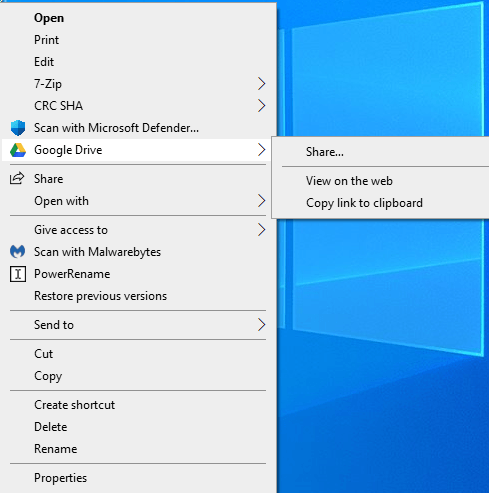

Here's How:
1 Do step 2 (add) or step 3 (remove) below for what you would like to do.
This is the default setting.
A) Click/tap on the Download button below to download the file below, and go to step 4 below.
Add_Google_Drive_context_menu.reg
Download
(Contents of .reg file for reference)
Code:Windows Registry Editor Version 5.00 [HKEY_CLASSES_ROOT\*\shellex\ContextMenuHandlers\GDContextMenu] @="{BB02B294-8425-42E5-983F-41A1FA970CD6}" [HKEY_CLASSES_ROOT\Directory\shellex\ContextMenuHandlers\GDContextMenu] @="{BB02B294-8425-42E5-983F-41A1FA970CD6}" [HKEY_CLASSES_ROOT\lnkfile\shellex\ContextMenuHandlers\GDContextMenu] @="{BB02B294-8425-42E5-983F-41A1FA970CD6}"
A) Click/tap on the Download button below to download the file below, and go to step 4 below.
Remove_Google_Drive_context_menu.reg
Download
(Contents of .reg file for reference)
Code:Windows Registry Editor Version 5.00 [-HKEY_CLASSES_ROOT\*\shellex\ContextMenuHandlers\GDContextMenu] [-HKEY_CLASSES_ROOT\Directory\shellex\ContextMenuHandlers\GDContextMenu] [-HKEY_CLASSES_ROOT\lnkfile\shellex\ContextMenuHandlers\GDContextMenu]
4 Save the .reg file to your desktop.
5 Double click/tap on the downloaded .reg file to merge it.
6 When prompted, click/tap on Run, OK (UAC), Yes, and OK to approve the merge.
7 You can now delete the downloaded .reg file if you like.
That's it,
Shawn
Related Tutorials
How to Add or Remove Google Drive Context Menu in Windows
-
-
-
New #3
Thanks !
Hey , thanks !
It still works also at Windows 11.
-
-
New #5
-
-
New #7
Nope.
-
-
-
New #9
It is Google drive. When i run it , context menu works. When i close it , stops work.
Addidionally , when its running system lags.
As it is known, Google has as much to do with programming as Microsoft has to do with internet ads 1 and search engines.
In itself it is a reason to stop using it.
Update / suggestions :
1) For sharing files i use sharex and always its excellent
2) For cloud files backup i test now idrive. I will update with the results. Note : idrive adds at windows explorer's context menu "add to backup" for files and folders , and its a nice future.Last edited by buglocker2; 15 Jun 2023 at 11:38.

How to Add or Remove Google Drive Context Menu in Windows
Published by Shawn BrinkCategory: Apps & Features19 Jun 2020
Tutorial Categories


Related Discussions




 Quote
Quote

