How to Use Find My Device for Windows 10 PCs
The Find My Device feature is now included for Windows 10 PCs starting in Windows 10 build 10565.
Find My Device for Windows 10 PCs, like Find My Phone for Windows 10 Mobile phones, will allow Microsoft to save your device's GPS location periodically. This way if you lose your device, or your device gets stolen, you will be able to see it's last known location in Your devices online at Microsoft for the same Microsoft account you sign in to the device with.
Find My Device online requires that you have turned on Find My Device on your Windows 10 PC on a map.
If you have Find My Device turned on, your device will update its location periodically if it's power is turned on and connected to the internet. Find My Device does not require you to currently be signed in to your Microsoft account on your Windows 10 PC to find it.
This tutorial will show you how to use Find My Device to see the last known location of your Windows 10 PC.
Here's How:
1 Go to the account.microsoft.com/devices website at Microsoft, and sign in with your Microsoft account that you also use to sign in to the Windows 10 device you want to locate.
2 Click/tap on the Show details or Manage link of the Windows 10 device you want to locate. (see screenshots below)
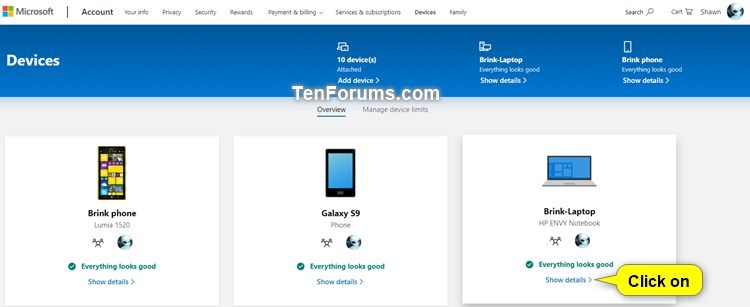
3 Click/tap on the Find my device link for the device. (see screenshot below)
If Find my device is currently turned off for this device, this will turn it on for the device if online.
4 If location for this device is currently turned off, then click/tap on the Enable location link to turn on location for this device if online. (see screenshot below)
5 You will now see the last seen at timestamp and location of your Windows 10 device on a map. (see screenshot below)
Your device only sends its location if itís connected to the Internet.
You will be able to drag and zoom in and out of the map as needed.
If you locate your device and want to prevent anyone from using it or seeing your files, you can click/tap on the Lock button to remotely lock it.
6 The Windows 10 PC you tried to locate will now get a notification about this action. Clicking on the notification will close it and open to the Your devices website at Microsoft. (see screenshot below)
That's it,
Shawn
Related Tutorials
- How to Remotely Lock Windows 10 Device with Find My Device
- How to Turn On or Off Find My Device in Windows 10
- How to Use Find My Device for Windows 10 Mobile Phone
- How to Find Your Child in Microsoft Family on a Map
Find My Device for Windows 10 PCs
-
-
New #2
Thanks for this!
I have a question tho.
I got 2 laptops and one is using windows 7. Because of the ehole auto update thing I'd like it to keep that OS but I understand this is only a 10 feature.
Could I install 10, activate this and reinstall 7 again or would that wipe the tracking anyway? I'm guessing the ttacking itself gets stored some place that isn't the HDD so this should work?
-
New #3
Hello @Testdrivers, and welcome to Ten Forums.
Unfortunately, the "Find My Device" feature is only available with Windows 10 installed.
However, there are plenty of 3rd party computer tracking software out there that you could purchase and install for Windows 7 for this.
 7 Laptop Theft Recovering Software With GPS Location Tracking And SpyCam
7 Laptop Theft Recovering Software With GPS Location Tracking And SpyCam
-
New #4
Thank you! That's too bad cause I really like using original programs (Microsoft for Microdoft, Google for Android, etc.). What are some decent programs you know aren't scams?
-
-
New #6
I'll check some reviews first. Appreciate the help!
-
New #7
Hi, will Find my device be able to locate (win10 Laptop) while it is in airplane mode?
-
-
-
New #9
Thanks for the quick reply
I was afraid of that, at least there is only a few locations I have to call

Find My Device for Windows 10 PCs
How to Use Find My Device for Windows 10 PCsPublished by Shawn BrinkCategory: Hardware & Drivers
09 Jan 2022
Tutorial Categories


Related Discussions




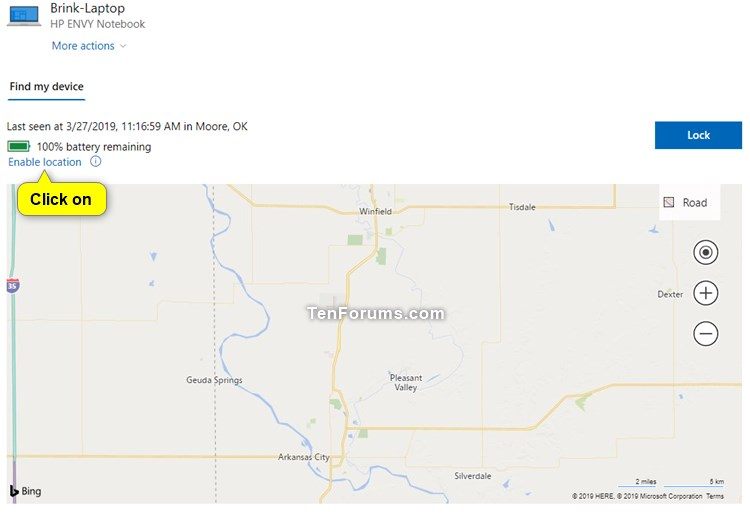
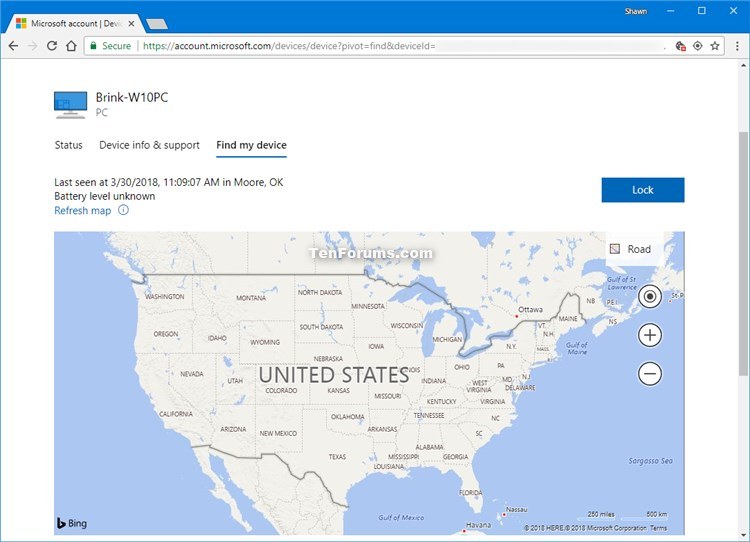
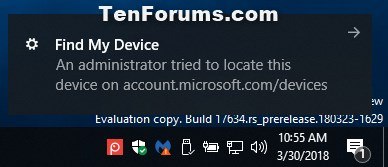

 Quote
Quote