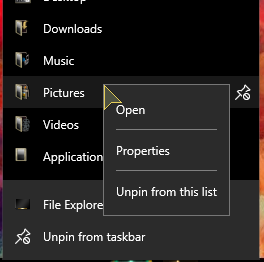New
#10
I will play with this idea some more in the near future but as you say, testing a small folder out first.
I will play with this idea some more in the near future but as you say, testing a small folder out first.
is there a way to pin FILES on the quick access panel, instead of only folders?
It's not the same, but you could pin a folder to quick access, then keep all the files in that folder.
Yes, i know we can pin folders, but can we pin files too? The above would be an extra step.
Hi Shawn,
Thanks for all your great tutorials! Windows resides on my C: drive, Documents, Pictures resides on my D: drive. Before reading the tutorial about changing the location of those folders I just set them to Quick access. I did change the location as instructed and everything works great, except now I want to remove the D: drive folders from Quick access and following this tutorial the unpin icon doesn't work on either of those folders.
Right click the taskbar WE icon, clicking the unpin icon does nothing for Documents or Pictures
That would be a jumplist instead of quick access.
If you like, you could reset jump lists to clear all pinned items to see if that may help.
Reset and Clear Recent Items and Frequent Places in Windows 10 Windows 10 Customization Tutorials
Not a solution, per se, but you could right click on the 'pictures bar' itself and choose unpin.