Warning
This tutorial is no longer valid.
Information
Wi‑Fi Sense automatically connects you to Wi‑Fi, so you can get online quickly in more places.
It can do these things for you to get you Internet access:
- Automatically connect you to open Wi‑Fi networks it knows about by crowdsourcing networks that other people using Windows have connected to. These are typically open Wi‑Fi hotspots you see when you're out and about.
- Automatically connect you to Wi‑Fi networks that your Facebook friends, Outlook.com contacts, or Skype contacts have shared with you after you've shared at least one network with your contacts. When you and your contacts share Wi‑Fi networks with each other, you give each other Internet access without having to tell each other your passwords. No networks are shared automatically. When you first connect to a network that you decide to share, you'll need to enter the password, and then select the Share network with my contacts check box to share that network.
Wi‑Fi Sense is designed to not show your Wi‑Fi network password to your contacts. For networks you choose to share access to, the password is sent over an encrypted connection and is stored in an encrypted file on a Microsoft server, and is then sent over an HTTPS connection to your contacts' PC or phone if they use Wi‑Fi Sense.
You're in control, and you choose which Wi‑Fi networks you want to share access to. When you first connect to a password-protected Wi‑Fi network, you choose if you want to share access to that network with your contacts. You can share a few networks, a lot, or none—it's up to you to decide which networks you share. You might have more contacts on one social network or service than another, so you could share Wi‑Fi network access with one social network or service and not another to help determine how many people can have access.
Wi‑Fi Sense gives your contacts Internet access and is designed to prevent them from accessing other computers, devices, or files on your home network or other network that you choose to share. If you have a small business and share that network, Wi‑Fi Sense is designed to prevent your contacts from accessing intranet sites on that network.
Networks are only shared with contacts who use Wi‑Fi Sense on a PC running Windows 10 or phone running Windows 10 Mobile. Wi‑Fi Sense doesn't work for people who use a PC or phone that's running on a different operating system. If your contacts turn off Connect to networks shared by my contacts, they'll stop sharing their networks and they won't be able to connect to networks you share.
You share with your contacts, but not their contacts. The networks you share aren't shared with your contacts' contacts. If your contacts want to share one of your networks with their contacts, they'd need to know your actual password and type it in to share the network.
This tutorial will show you how to turn on or off Wi-Fi Sense for your account in Windows 10.
Note
You need to be signed in with your Microsoft account to use Wi‑Fi Sense.
Wi‑Fi Sense is available on Windows 10 PCs, but not on earlier versions of Windows.
Wi‑Fi Sense isn't available in all countries or regions.
Enterprise networks that use 802.1X can't be shared. If you connect to one of these enterprise networks at work or somewhere else, those network credentials won't be shared with any of your contacts.
For more details about Wi-Fi Sense, see: Wi‑Fi Sense FAQ
- What does Wi‑Fi Sense do?
- Can Wi‑Fi Sense discover my location even if I have the Windows location service turned off for my user account?
- What determines if Wi‑Fi Sense will automatically connect to open Wi‑Fi hotspots?
- How does Wi‑Fi Sense determine which open Wi‑Fi hotspots to connect me to?
- I'm concerned about security. What should I know about connecting to an open network?
- There are a few networks around me. How does Wi‑Fi Sense determine which one to connect to?
- What determines if Wi‑Fi Sense will automatically connect me to Wi‑Fi networks my contacts have shared with me?
- How can I share Wi‑Fi network access with my contacts?
- Do all my Facebook friends, Skype contacts, and Outlook.com contacts have access to the networks I share?
- Can I choose to share Wi‑Fi networks with individual contacts?
- I'm concerned about sharing Wi‑Fi networks. Can you tell me a little more?
- Can I use Wi‑Fi without using Wi‑Fi Sense?
- How can I prevent someone from sharing my Wi‑Fi network password if I decide to manually enter it on their PC?
- I entered my network password on my friend’s PC and cleared the Share network with my contacts check box before connecting. Can they share my network later?
- Can someone I share my network with change my Wi‑Fi network password?
- I see text with a link that says Wi‑Fi Sense needs permission to use an account. What do I need to do?
- How long does it take for shared Wi‑Fi networks to show on my PC and my contacts' PCs?
- Do I have to share all networks?
- I'm sharing a network and want to stop it. How do I do that?
- How do I opt my Wi‑Fi network out of Wi‑Fi Sense?
CONTENTS:
- Option One: To Turn On or Off Wi-Fi Sense during Windows Setup on PC
- Option Two: To Turn On or Off Wi-Fi Sense in Settings
- Option Three: To Turn On or Off "Share network with my contacts" when Connecting to Wireless Network
1. During Windows 10 installation and setup, select Customize settings instead of Use express settings.
2. Turn on or off Automatically connect to suggested open hotspots. Not all networks are secure for what you want. (see screenshot below step 3)
3. Turn on or off Automatically connect to networks shared by your contacts for what you want. (see screenshot below)
Note
If turned on, Wi‑Fi Sense will automatically connect you to Wi‑Fi networks your Facebook friends, Outlook.com contacts, or Skype contacts have shared with you.
Starting with Windows 10 Insider Preview Build 14342, Microsoft had removed the Wi-Fi Sense feature that allows you to share Wi-Fi networks with your contacts and to be automatically connected to networks shared by your contacts. The cost of updating the code to keep this feature working combined with low usage and low demand made this not worth further investment. Wi-Fi Sense, if enabled, will continue to get you connected to open Wi-Fi hotspots that it knows about through crowdsourcing.
1. Open Settings, and click/tap on the Network & Internet icon.
2. Do step 3 (current) or step 4 (select) below for which wireless network you want to manage.
Note
Starting with Windows 10 build 15014, Microsoft has combined some of the advanced Wi-Fi settings. Wi-Fi Sense and Paid Wi-Fi Services have been merged into a single section entitled simply “Wi-Fi services”.
In build 15014, you would click/tap on Wi-Fi on the left side, and go to step 5 below instead.
A) Click/tap on Wi-Fi on the left side, click/tap on the connected wireless network name (ex: Brink-Router2), and go to step 5 below. (see screenshot below)
Note
A) Click/tap on Wi-Fi in the left pane, and click/tap on the Manage known networks link under Wi-Fi on the right side. (see screenshot below)
B) Click/tap on the wireless network name (ex: Brink-Router2) you want to manage, click/tap on Properties, and go to step 5 below. (see screenshot below)
5. Turn on or off Connect to suggested open hotspots for what you want. (see screenshots below)
6. Turn on or off Connect to networks shared by your contacts for what you want. (see screenshots below)
Note
If you turn on Connect to networks shared by your contacts, then under For networks I select, share them with my, you will need to also check (on) or uncheck (off) Outlook.com contacts, Skype contacts, and Facebook friends for what you want.
Starting with Windows 10 Insider Preview Build 14342, Microsoft had removed the Wi-Fi Sense feature that allows you to share Wi-Fi networks with your contacts and to be automatically connected to networks shared by your contacts. The cost of updating the code to keep this feature working combined with low usage and low demand made this not worth further investment. Wi-Fi Sense, if enabled, will continue to get you connected to open Wi-Fi hotspots that it knows about through crowdsourcing.
7. When finished, you can close Settings if you like.
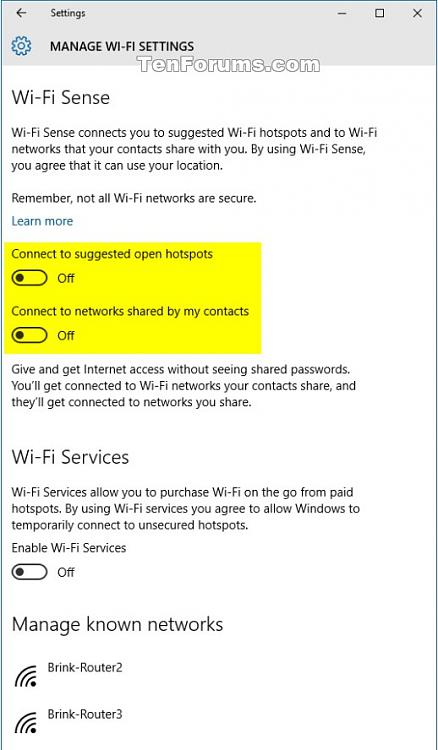
Note
This option will only be available if you have turned on Connect to networks shared by your contacts in Option One or Option Two above.
Starting with Windows 10 Insider Preview Build 14342, Microsoft had removed the Wi-Fi Sense feature that allows you to share Wi-Fi networks with your contacts and to be automatically connected to networks shared by your contacts. The cost of updating the code to keep this feature working combined with low usage and low demand made this not worth further investment. Wi-Fi Sense, if enabled, will continue to get you connected to open Wi-Fi hotspots that it knows about through crowdsourcing.
1. While connecting to a wireless network, check (on) uncheck (off) Share network with my contacts for what you want. (see screenshot below)
That's it,
Shawn
Related Tutorials
- How to Turn On or Off Paid Wi-Fi Services W-Fi Sense in Windows 10
- How to Turn On or Off Wi-Fi Sense in Windows 10 Mobile Phone
- How to Enable or Disable Wi-Fi Sense and Paid Wi-Fi Services in Windows 10
- How to Turn On or Off Wi-Fi Communication in Windows 10
- How to Connect To a Wireless Network in Windows 10
- How to Disconnect from a Wireless Network in Windows 10
- How to Set Network Location to be Public, Private, or Domain in Windows 10
- How to Create a Wi-Fi Settings shortcut in Windows 10
- How to Turn On or Off Random Hardware MAC Addresses for Wi-Fi in Windows 10
- How to Turn On or Off Hotspot 2.0 Networks in Windows 10
Turn On or Off Wi-Fi Sense in Windows 10
-
New #1
Starting with Windows 10 Insider Preview Build 14342, Microsoft had removed the Wi-Fi Sense feature that allows you to share Wi-Fi networks with your contacts and to be automatically connected to networks shared by your contacts. The cost of updating the code to keep this feature working combined with low usage and low demand made this not worth further investment. Wi-Fi Sense, if enabled, will continue to get you connected to open Wi-Fi hotspots that it knows about through crowdsourcing.
-
New #2
-
New #3
Hello questorfla, :)
If you like, you could turn it off for now and wait until August 2nd when the Windows 10 Anniversary Update is released to have it removed.
-
New #4
-
New #5
In Fall Update there are 2 options: Find paid plans... Connect to suggested open hotspots...
"AutoConnectAllowedOEM"=0 disables both of them.
I was looking for separate registry keys for these 2 and I found the 2nd one Connect to suggested open hotspots:
[HKEY_LOCAL_MACHINE\SOFTWARE\Microsoft\DataCollection\Default\WifiAutoConnectConfig]
"AutoConnectEnabled"=dword:00000000
But didn't found the 1st one, if someone knows please share :)
-
New #6
Typo in the article title, i.e. Turn On or Off W-Fi Sense in Windows 10
Signed, Mr Pedantic :)
-
-
-
-

Turn On or Off Wi-Fi Sense in Windows 10
How to Turn On or Off Wi-Fi Sense in Windows 10Published by Shawn BrinkCategory: Network & Sharing
16 Aug 2021
Tutorial Categories


Related Discussions


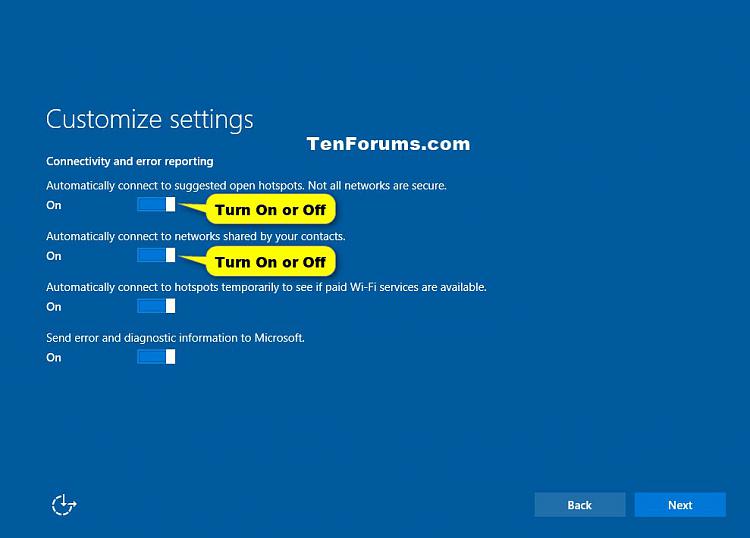
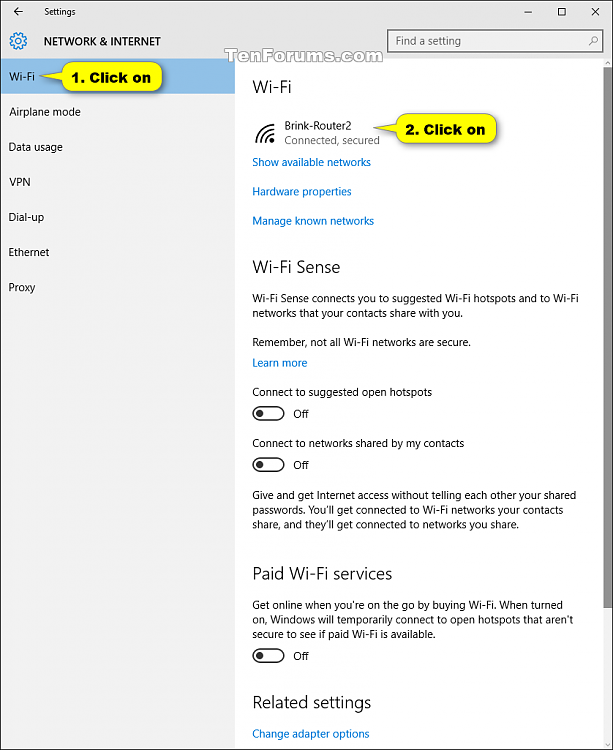
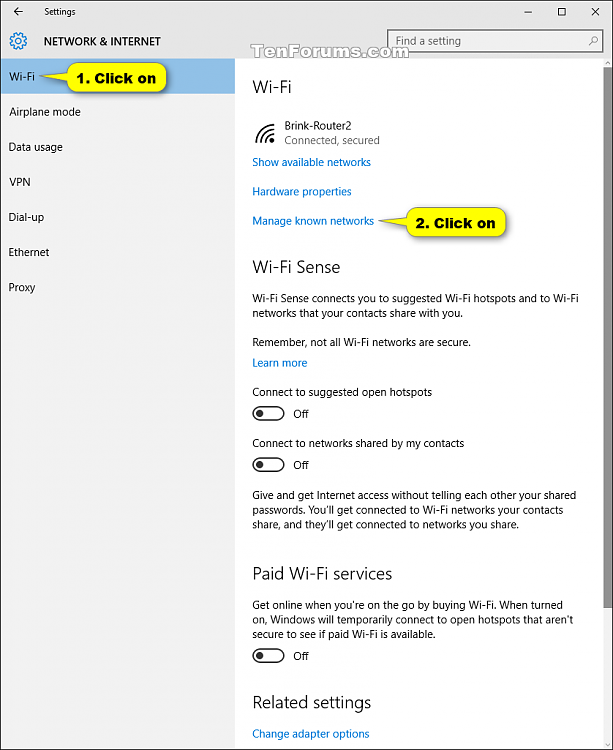
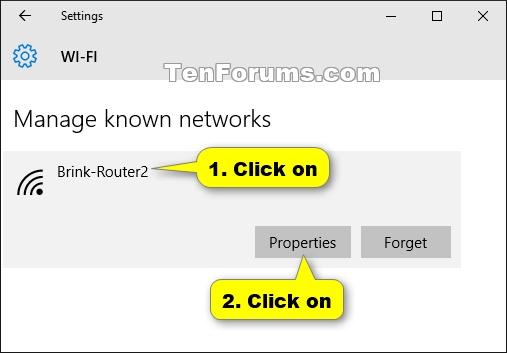
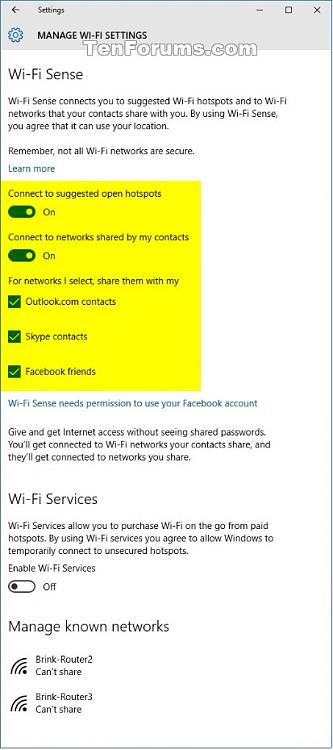
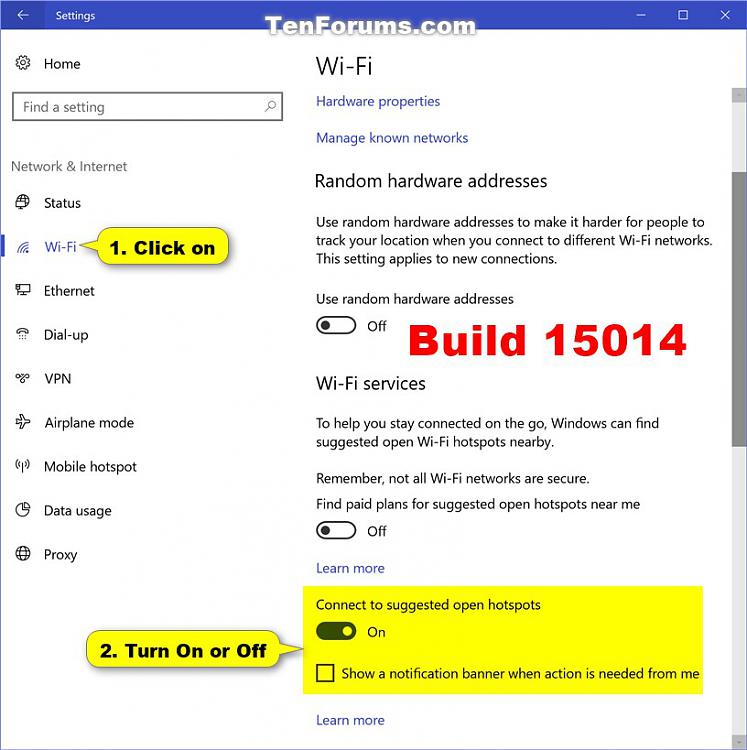
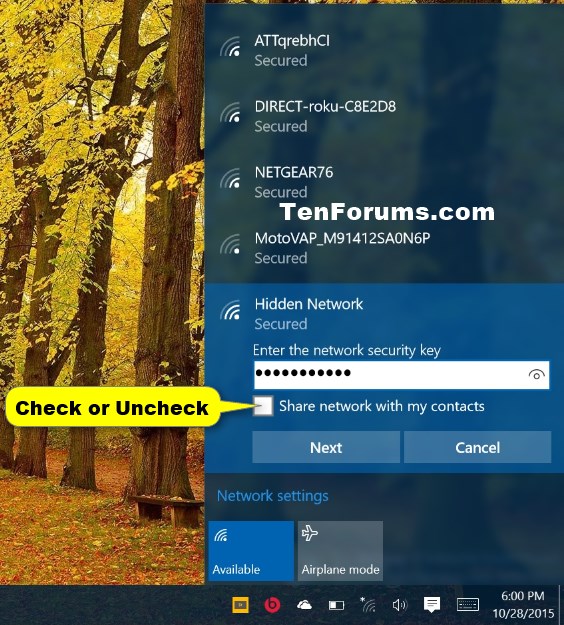

 Quote
Quote ,
,
