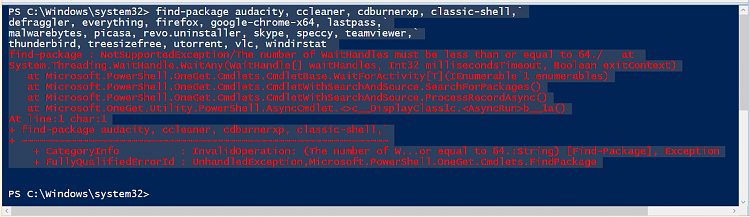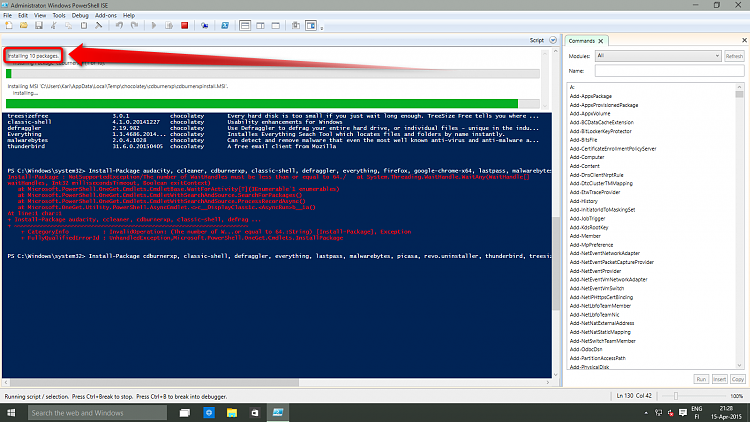New
#50
PowerShell PackageManagement (OneGet) - Install Apps from Command Line
-
-
New #51
That must mean that I have explained things in tutorial in wrong order, will fix it tonight when finished with what I am doing now. Thanks for pointing that out.
On a lighter note, I know you have been thinking that I am perfect but as you can see, although as perfect as possible for a human being, even I make mistakes . This now is the fifth mistake I have made, the four first ones being my ex-wives.
. This now is the fifth mistake I have made, the four first ones being my ex-wives.
-
New #52
Hahaha... good one Kari....
I never made that mistake with my wife. It took us 8 years before we decided to get married despite her parents' disapproval. I had plenty of time to decide. :)
Anyway, I got stuck in Part 2. Chocolatey is Part 3. :)
-
-
New #54
@badrobot, once more thanks for pointing out an error in the tutorial. I have now edited the step 2.3 by adding a note:
Anyway, did you get OneGet working?2.3) Some cmdlets can be used without parameters or piping their output to other cmdlets. For instance to check which repositories we have available we can use the OneGet cmdlet Get-Packagesource (#2 in screenshot above in step 2.2).
 NoteNotice that as you have not installed any package providers yet, the cmdlet Get-Packagesource might give an error if given now. Install the provider Chocolatey as told in Part Three before using this cmdlet.
NoteNotice that as you have not installed any package providers yet, the cmdlet Get-Packagesource might give an error if given now. Install the provider Chocolatey as told in Part Three before using this cmdlet.
-
New #55
You're welcome Kari. I didn't get the chance to do it again yet. But I will definitely get back to it. Will let you know.
EDIT
@Kari ,
Yeah, I got OneGet to work but some packages were not found like putty, handbrake, etc. But basically I got it to work. I just need to find the right packages that work.
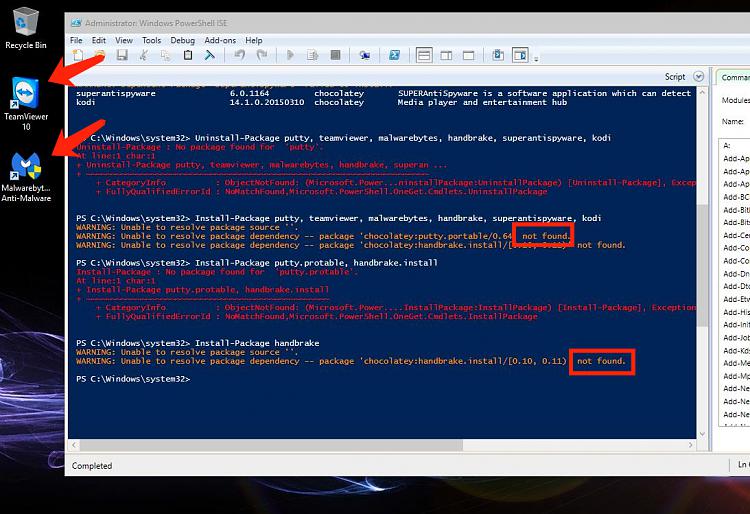
Thanks for your assistance. Much appreciated.
Thanks for the rep, too! :)Last edited by badrobot; 12 Apr 2015 at 14:26.
-
New #56
-
New #57
That is a very rare error message, I have ever only seen it before when trying to use PowerShell to run a set of commands on several virtual machines running on a VMWare vSphere ESXi host. I will set up a test machine later tonight and test this further.
Only help I can find from the Internet involves some coding. I will take this up in the next OneGet community meeting, in the mean time please do not install more than 8 apps at the time, if this amount can be installed without an error as you mentioned.
-
-
-
New #59
Tutorial Categories


Related Discussions


 Quote
Quote