How to Check for App Updates in the Store in Windows 10 Mobile Phone
Information
The Windows Store offers various apps that users can browse through, purchase, or get for free to download and install to their Microsoft account in Windows 10 PCs and devices.
The people who create apps are constantly making tweaks and improvements, fixing bugs, or adding new features. When a newer version of an app you've downloaded and installed becomes available, the app update will be downloaded and installed automatically by default.
This tutorial will show you how to manually check for updates in the Store for installed apps on your Windows 10 Mobile phone.
Here's How:
1. Open All apps, and tap on the Store. (see screenshot below)
2. Tap on the menubutton at the top left. (see screenshot below)
3. Tap on Downloads and updates in the menu. (see screenshot below)
4. Tap on the Check for updates button at the bottom. (see screenshot below)
5. Your phone will now check for app updates. (see screenshot below)
6. If app updates are available, they will begin to automatically download and install. The download arrowat the top right indicates how many app updates are currently downloading or pending for download. (see screenshots below)
Note
You can click on the X to the right of an app update to cancel the update.
You can pause and resume app updates for all or individual apps.
7. If you like when finished, tap on the Start button at the bottom of your phone to go back to your Start screen. (see screenshot below)
That's it,
Shawn
Store - Check for App Updates in Windows 10 Mobile Phone
-
-
New #2
Hello Doug, :)
These can sometimes cause this issue:
Double check to see if your clock has the correct time, date, and time zone set for it.
Verify that your region is correct.
-
-

Store - Check for App Updates in Windows 10 Mobile Phone
How to Check for App Updates in the Store in Windows 10 Mobile PhonePublished by Shawn BrinkCategory: Phone
10 Oct 2015
Tutorial Categories


Related Discussions



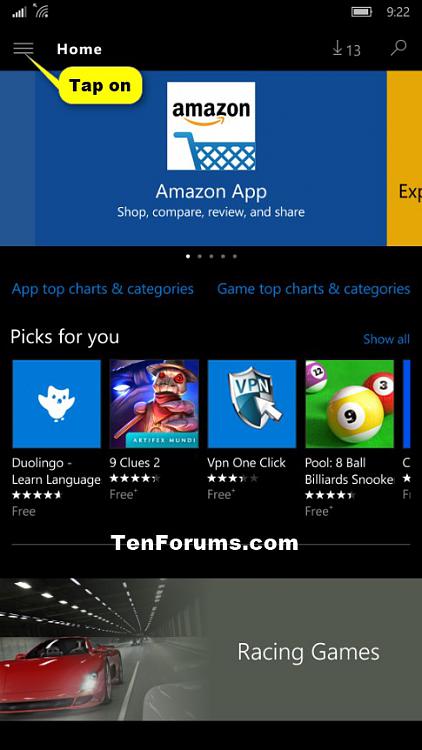

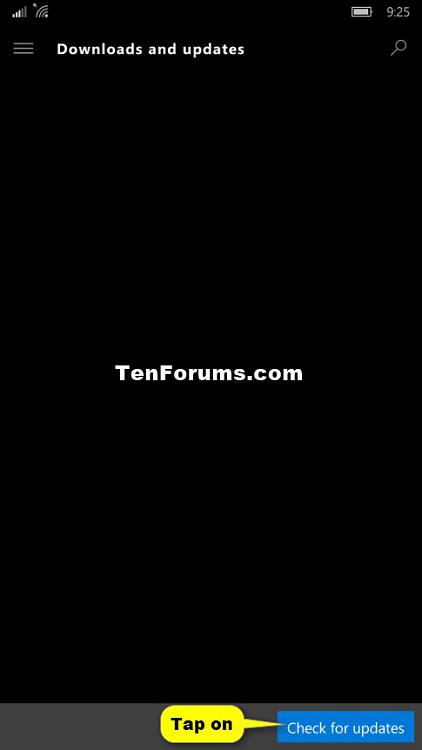

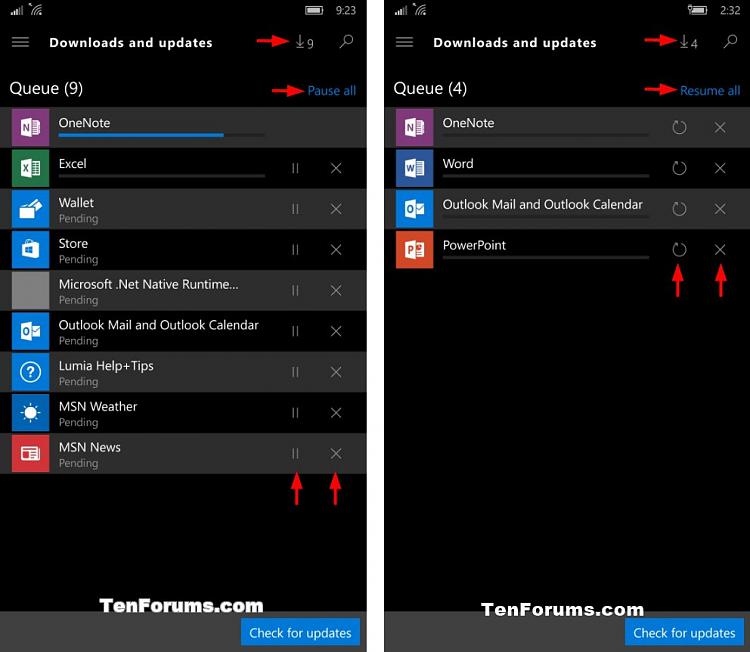

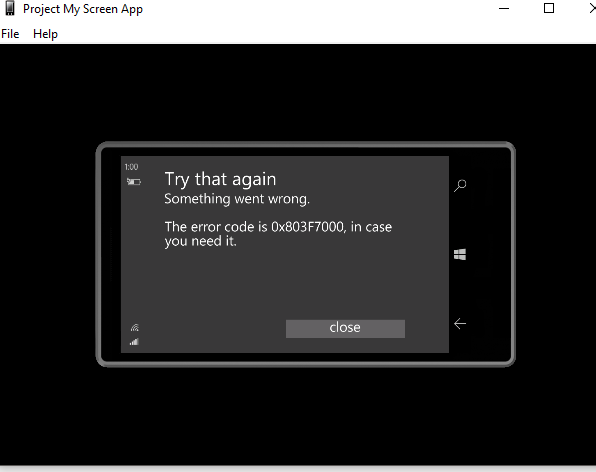

 Quote
Quote