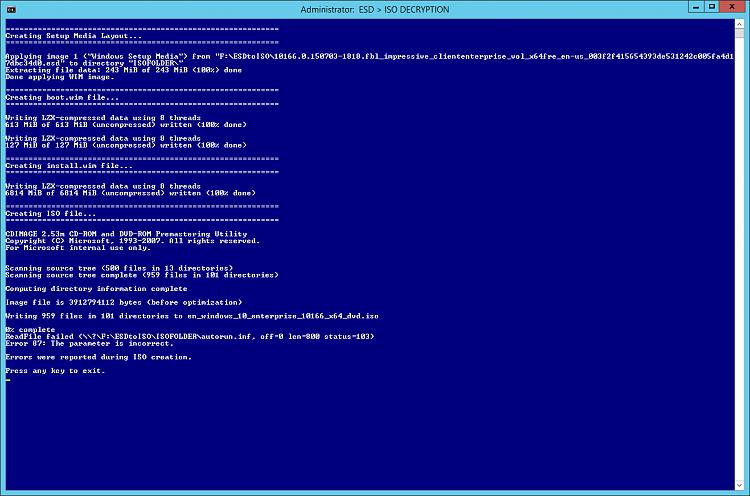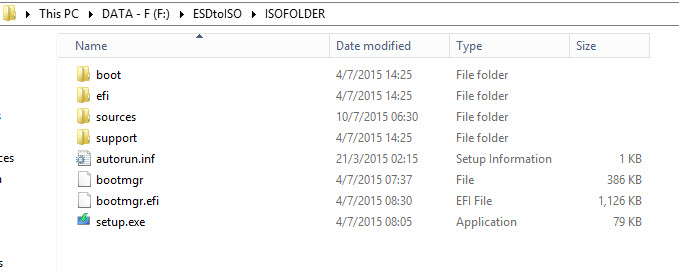New
#310
Wow wow.
The idea of this tutorial is to give every user, newbies and geeks alike a method and simple instructions which work every time. The idea is not to tell a geeky way to do things in ideal conditions.
I can reproduce at will a scenario where the C:\$Windows.~BT\Sources folder only contains a subfolder Panther and nothing else, no install.esd file. At the same time the files in C:\Windows\SoftwareDistribution\DeliveryOptimization are from an earlier upgrade as the time difference shows, not the last one. C:\Recoveryimage folder at this point contains even older ESD:
Screenshot from my tests earlier, made just after the files disappeared from the C:\$Windows.~BT\Sources, at about 90% into "Preparing to install updates".
So, for instance in this case it's No, you can't wait until the upgrade is done and pending restart and only then take the ESD from C:\$Windows.~BT\Sources. Again, No you can't just grab the .default_ext file from the C:\Windows\SoftwareDistribution\DeliveryOptimization because it's from the previous upgrade.
I really do not understand this. If it is wrong to try to write a tutorial which explains a method and provides tools which work every time (also when the upgrade download works but upgrade itself fails), instead of making more geeky instructions which work on most cases but not always, then yes, I am guilty.
Kari

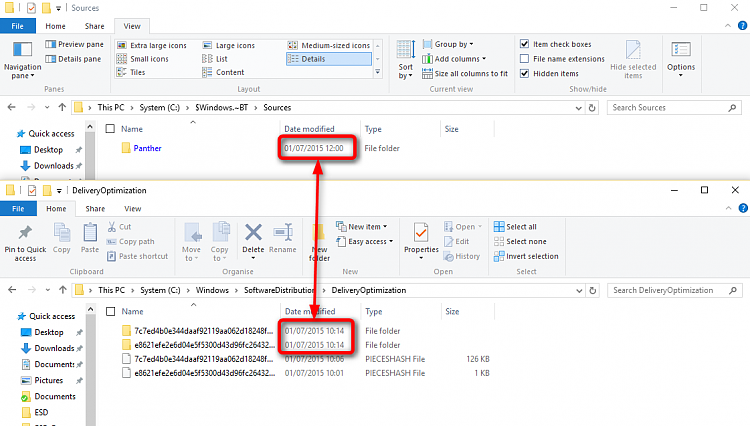


 Quote
Quote