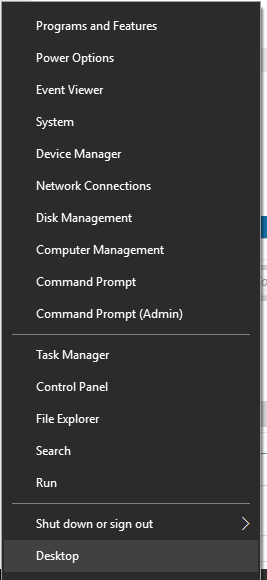New
#340
Clean Install Windows 10 Directly without having to Upgrade First
-
-
New #341
Right click the Start button and take a look. Lots of shortcuts to things you can use.
Jim
-
-
Posts : 11,062 Windows 10 Pro version 22H2 0n one desktop and running Window 11 Pro 22H2 on unsupported desktopNew #343
Thanks I am just reinstalling onto the faster SSD as the original install would not clone to it so will try out those when I get to it.
The install again was unbelievably fast and I think it the vicinity of a tad less than ten minutes and again the only window I had to fill out was my name and password. NOw it is down to getting the res sorted it is out of whack
-
New #344
-
Posts : 11,062 Windows 10 Pro version 22H2 0n one desktop and running Window 11 Pro 22H2 on unsupported desktopNew #345
Yep Derek it is an NVidia GTX860M as the updates are taking forever - pity about the clone maybe it is a 10 bug or just the original drive gone bad with that broken pipe?? odd really as it was a brand new drive and the one being cloned to not that old either.
But I found could change the res through personalising the res to 1920x1080 on the desktop.
-
-
Posts : 11,062 Windows 10 Pro version 22H2 0n one desktop and running Window 11 Pro 22H2 on unsupported desktopNew #347
Yes well I suppose it is just me being pedantic and not liking to have to admit defeat. The other thing that is awkward to is taking part in the forum with problems or issues not knowing my way around the OS as such. Not that I am any great expert but I have got used to doing that in the 7 forum and again not that I am any great expert there either but occasionally I get some things right which I find really satisfying.Why avoid Classic Shell?
I do like electronics and computers simply because they are really some of the last little things I am interested in and can physically besides watching TV (dead loss these days).
Edit I did mean to ask too and I think I did in another post if the machine I have the clean install on was originally 8 and was downgraded to 7 Pro should not the 10 be the Pro version or not??
It follows too would there be any advantage to having the Pro version over Home because I found the 7 Home did just about everything that 7 Pro did anyway - as far as me using it.
-
New #348
I am wondering if generating GenuineTicket.xml after the deadline of free windows upgrade will still allow you to activate even on new pc.
-
-
New #349
The only thing activating Windows 10 with the genuineticket.xml file does is flag that activation as an upgrade from a previous OS vice a clean install. After July 29th, with the genuineticket.xml file, Windows 10 will contact Microsoft activation servers and request activation for an upgrade. If that computer has been upgraded before, then the Microsoft activation server will retrieve and send the previous activation code based upon the Hardware ID provided with the activation request. If the computer has not been upgraded yet, then the Microsoft activation server will require proof of payment for the upgrade (probably in the form of a new product key) before it will create a new activation code. Before July 29th the activation server just creates and stores the new activation code for that Hardware ID without requiring any proof of payment.
Tutorial Categories


Related Discussions

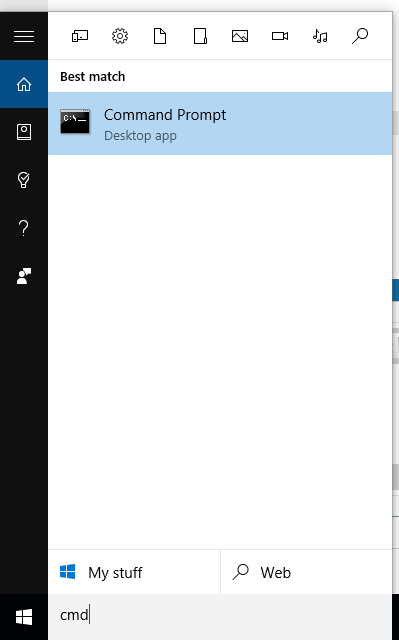

 Quote
Quote And that...
And that...