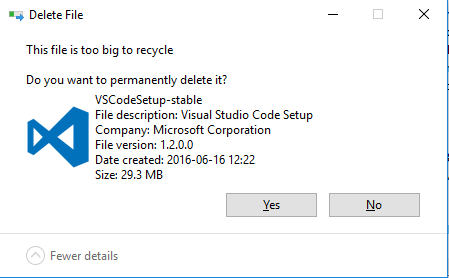Today's SSD devices are pretty good, you'd need to do this for a couple of years to cause any damage or shorten its life span.
Anyway, your specs only tell you have Windows 10 but not what edition. In case you have Pro edition, here's something for you to consider. This does not work with Home edition, Hyper-V is only included in Pro, Education and Enterprise.
Sysprep tool and Windows image customization in Windows 8 and later work best in Hyper-V. In fact the recommend approach to create a Windows image for deployment is to use a Hyper-V virtual machine as so called technician machine, customize Windows, sysprep and shut down, capture the image and then deploy it to physical computers.
This is of course just a personal and very subjective opinion but in your case I would clean install Windows 10 Pro one more time, enable virtualization in BIOS / UEFI settings, set up Hyper-V and create the install image on a virtual machine.
This tutorial shows how to setup Hyper-V virtualization:
Hyper-V virtualization - Setup and Use in Windows 10 - Windows 10 Forums
And here's a complete image customization walkthrough using Hyper-V vm, in your case you could skip everything else except making a simple short answer file to relocate the Users folder:
Windows 10 Image - Customize in Audit Mode with Sysprep - Windows 10 Forums
I am afraid I cannot find any clear reasons for sysprep failing even in your latest logs.
Kari


 Quote
Quote