How to Change Text Size for Menus in Windows 10
You can make the text for menus on your screen easier to see by making them larger while keeping your display set to its recommended resolution and default DPI.
This will affect the following menus:
- context menus
- drop menus
- menu bars
- ribbon in File Explorer
- Win+X menu
This tutorial will show you how to change the font size of text for menus to what you want for your account in Windows 10.
If you change your DPI scaling level, it will also change the text size of menus to scale with the DPI setting.
Contents
- Option One: To Change Text Size for Menus using "System Font Size Changer" by WinTools
- Option Two: To Change Text Size for Menus using a REG file
EXAMPLE: Affected menus
1 If you haven't already, download the latest version of System Font Size Changer from WinTools.
System Font Size Changer only has a 31 day free trial before a purchased activation is required for continue usage of the app.
2 Run the downloaded changesize.exe file.
This is a standalone .exe file (program) that does not install anything on your system.
3 If you like, you can click/tap on Export to export your current font text size settings to a .reg file to make restoring them easy if needed.
4 Perform the following actions: (see screenshot below)
- Adjust the Menu slider for the font size you want.
- Check or uncheck Bold if you want bold text or not.
- When finished, click/tap on Apply.
1 Click/tap on the Download button in the table below for the menus text size you want, and if you want the text to be bold or not.
2 Save the .reg file to your desktop.
3 Double click/tap on the downloaded .reg file to merge it.
4 When prompted, click/tap on Run, Yes (UAC), Yes, and OK to approve the merge.
5 Sign out and sign in to apply.
6 You can now delete the downloaded .reg file if you like.
Menus Text Size Not-bold Bold 6 Download Download 7 Download Download 8 Download Download 9 (default - not-bold) Download Download 10 Download Download 11 Download Download 12 Download Download 13 Download Download 14 Download Download 15 Download Download 16 Download Download 17 Download Download 18 Download Download 19 Download Download 20 Download Download 21 Download Download 22 Download Download 23 Download Download 24 Download Download
That's it,
Shawn Brink
Related Tutorials
- How to Change Text Size in Windows 10
- How to Change Text Size of Icons in Windows 10
- How to Change Text Size for Message Boxes in Windows 10
- How to Change Text Size for Title Bars in Windows 10
- How to Change Text Size for Tooltips in Windows 10
- How to Set Menus to Open Aligned to Left or Right in Windows 10
- How to Change Menu Show Delay Time in Windows 10
- How to Change your DPI Scaling Level for Displays in Windows 10
- How to Turn On or Off Underline Access Key Shortcuts in Menus in Windows 10
- How to Change Window Text Color in Windows 10
- How to Change Highlighted Text Color in Windows 10
Change Menus Text Size in Windows 10
-
New #1
This tutorial has been updated to add OPTION TWO to change the text size of menus using a REG file since OPTION ONE is no longer available starting with Windows 10 build 15019. :)
-
New #2
Shawn
Your REG file is a lifesaver. By virtue of it, I was able to apply previous Windows menu dimensions to my new Creators Edition installation. Score plus one for Brink, minus one for Microsoft. There is however, another window metric at issue. One of the entries in the erstwhile Display > Change Only the Text Size setting controlled the text size of filenames and folders in File Explorer, much less the first few entries in Chrome’s Bookmarks bar. Is it the text size for the Icons entry? It sure would be wonderful if you could provide another REG file to address that issue.
And, thanks again for all of your excellent guidance over the years.Last edited by Apachegila; 18 Apr 2017 at 12:11.
-
New #3
Hello Apachegila, and welcome to Ten Forums. :)
I'm glad this was able to help.
You're correct. It would be the change text size of icons for the other items you wanted to change.
Change Icons Text Size in Windows 10 - Windows 10 Customization Tutorials
-
New #4
Small question Shawn.
I use text size of 24 in Windows 7.
Is the size (24) in Windows 7 the same size (24) in Windows 10?
Knowing this would save me a lot of testing.
Jack
-
New #5
Hey Jack, :)
It should be, but there has been a lot of DPI changes made in W10 that could affect it.
You could start at 24, and go from there based on what you're seeing to help reduce testing.
-
New #6
Will give it a try later.
I have been doing some color changes. What a mess compared to W-7.
Now a new BSOD.
So much fun and so little time
Jack
-
New #7
Well I found the problem with BSOD and fixed it.
I changed my font size to 24 Bold and my screen from 1920 X 1080 to 1768 X 992 and I now longer have to squint.
Screen at 150%.
Microsoft sure made it more difficult to do something so simple.
I wounder what people do that don't read this forum.
Jack
-
-
-
New #9
I do desktop publishing, so displaying everything at 125% of normal is a horrible option. Work in a large, locked-down computer environment, and can guarantee our IT people will never go for downloaded Reg files, so will have to figure out some other way. Also, when it first affected my own computer at home, Microsoft told me just to live with it; they would never recommend third-party downloads, and the person I spoke with even hinted that they might contain Russian hacks. I hope that was his idea of a joke... How this new build of Windows 10 can be 508-compliant is beyond me.

Change Menus Text Size in Windows 10
How to Change Text Size for Menus in Windows 10Published by Shawn BrinkCategory: Customization
07 Aug 2021
Tutorial Categories


Related Discussions


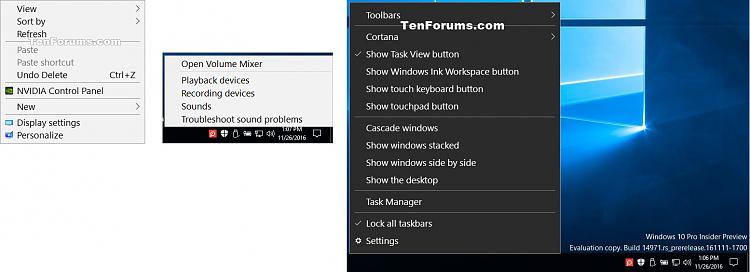


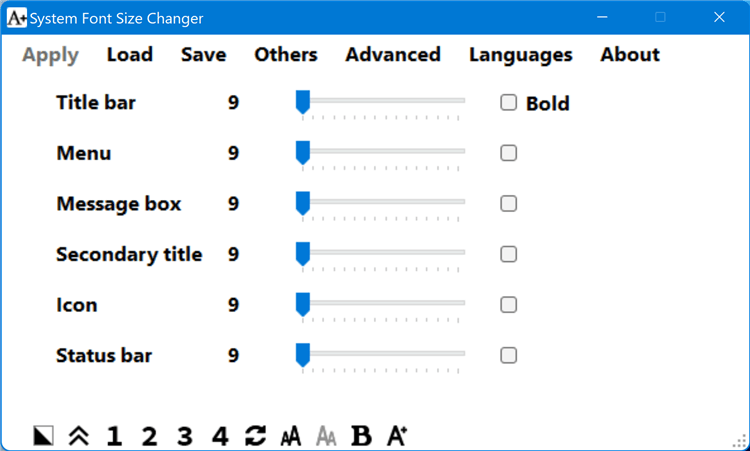

 Quote
Quote
