How to Enable or Disable Indexing Network Locations in Photos app in Windows 10
The Photos app included in Windows 10 is a universal app that allows you to view and edit your photos and videos, make films and create albums. You can use video remix to create a video instantly from the photos and videos that you select. Use the video editor for fine-tuned adjustments—change filters, text, camera motion, music and more. You can even add 3D effects like butterflies, lasers or explosions that magically appear in your video.
Starting with Photos app version 2020.20070.3003.0, a new indexing setting has been added which allows you to enable or disable indexing parts of your library stored on network locations.
This tutorial will show you how to enable or disable indexing your collection library stored on network locations in the Microsoft Photos app for your account in Windows 10.
Here's How:
1 Open the Photos app.
2 Click/tap on the See more (3 dots) button at the top right corner, and click/tap on Settings. (see screenshot below)
3 Under Indexing, turn on or off (default) Disable indexing parts of your library stored on Network locations for what you want. (see screenshot below)
That's it,
Shawn Brink
Related Tutorials
- How to Enable or Disable Search Indexing in Windows
- How to Sign in and Sign out of Photos app with Microsoft Account in Windows 10
- How to Backup and Restore Photos app Settings in Windows 10
- How to Add and Remove Folders in Photos app in Windows 10
- How to Turn On or Off Show OneDrive Cloud-only Content in Windows 10 Photos app
- How to Turn On or Off Linked Duplicates in Windows 10 Photos app
Enable or Disable Indexing Network Locations in Windows 10 Photos app

Enable or Disable Indexing Network Locations in Windows 10 Photos app
Published by Shawn BrinkCategory: Apps & Features19 Feb 2023
Tutorial Categories


Related Discussions


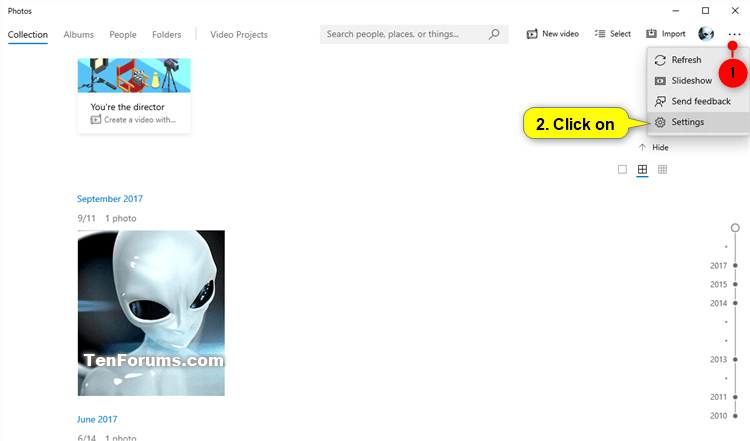


 Quote
Quote
