New
#60
I'm glad it could help Mónica, and welcome to Ten Forums. :)
Hi Guys, This program helped me out to organize all my stuff as I wanted, But I have a tiny question and if you can help me with this.
So, as I said, I installed this, organized all As I wanted, good, but I want to know If I can use this feature with Disable Auto Arrange and "This Pc" Local Disks, to be shown as in this pic, Because Idk, I like this Local Disks more like this instead of simple like this :
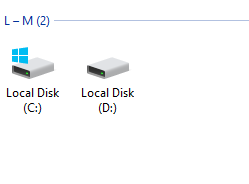
Hello tyrexo, and welcome to Ten Forums. :)
You could set the folder view of "This PC" to Group by -> Type and Sort by -> Name to see it normally again, but you won't be able to arrange them how you like.
That's ok. If you like, you can use the method below for Windows 8 to have "This PC" still show normally with auto arrange disabled. It just will not have any affect in "Quick access" for Windows 10.
Windows Explorer Auto Arrange - Disable in Windows 8
This gives me EXACTLY what I was looking for!! I am scanning in slides from the 50's, 60's, 70's, 80's, ..... well, you get the picture.
Remember those light boxes that held slides on a few rows--giving the ability to rearrange slides in the order needed for a slideshow? My father used on all the time. Well, by turning OFF auto-arrange and ON for large or extra large icons, I can easily move the slides into any order in the folder! Then, when I like the order, I select all, hit F2, rename the first pic and the others are all renamed in this new order---Yippee. That saves me hours of manually renaming the old way i.e.: image-023a.jpg, image-023b.jpg !
Did I mention YIPPEE!
