New
#10
Create Provisioning Package in Windows 10
-
-
New #11
-
New #12
So far so good..I'm using a SanDisk 32GB USB stick it recommended a 32GB size and of course with FAT you wind up with about 29.7 GB usable. About halfway done now and it appears to be self compressing...used space goes up to about 11.5 and drops back to 11.3 GB...just dropped back to 10.8..used...
-
New #13
Success!
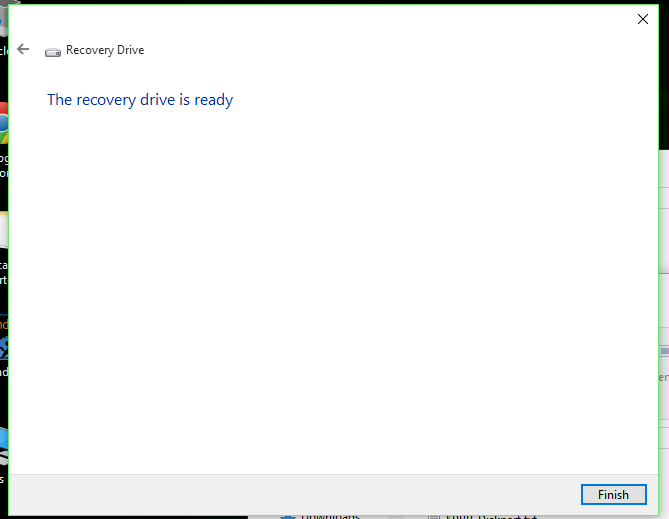
Here's what I wound up with:
Disk layout: This is a HP Pavilion and I zeroed out the HP drives/partitions and included bloatware and clean installed Win 7 Pro in Jan 2013, enrolling the system in Win 10 TP in Jan 2015. I have all my programs and preferences loaded and running. On my Gateway and Dell I have Acronis 2015 installed, not on this machine. On this HP I rely on Windows Backup functions including Windows7 Backup and system images. (Those other machines do not, for some reason, have any recovery option but "reset this pc" not even advanced startup options--and the Windows Backup programs fail to work properly anyway)
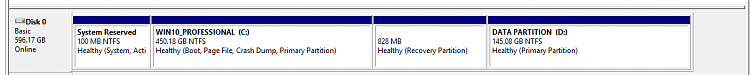
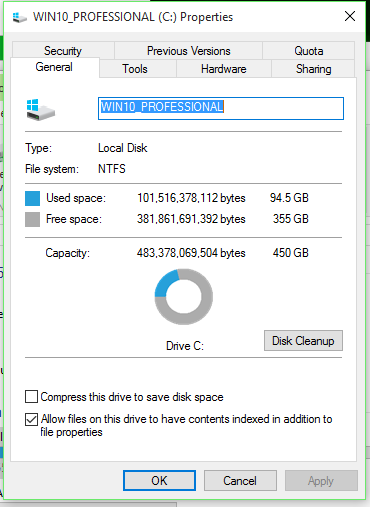
USB Recovery disk when done:
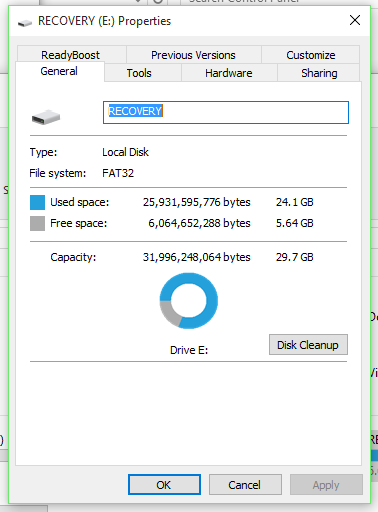
Top Level:
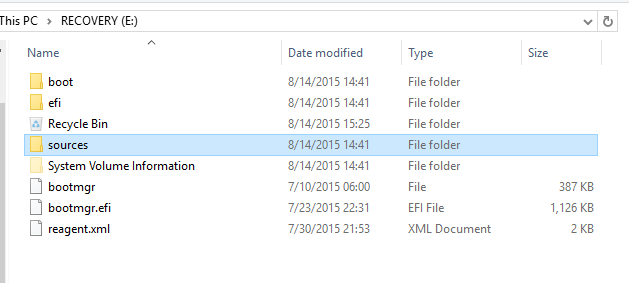
Sources:
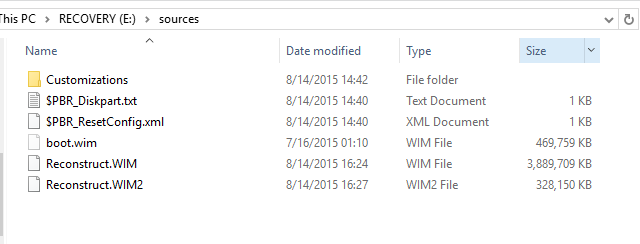
Customizations:
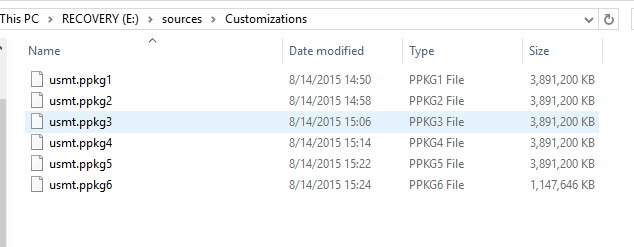
A few notes and asides; knowing I was going to be cutting it close, and not knowing what the recovery program skips by default, I did clean out browser cache, run disk cleanup, ditched some cached google stuff in the Users\NAME\Local\AppData folder which disk cleanup misses. I did not delete any restore points, but I would recommend that be a step for most users with system restore enabled. I would also recommend ditching any $Windows.~BT/$Windows.~WS folders if the user is confident they don't need to roll back to the old OS or have a disk image of the old OS if needed. The "WS" folder is created when you run the Windows 10 Installation Media creator and dumps 3-5 GB of data on C: . Currently disk cleanup does not remove that data.
-
New #14
Good news! Thanks for posting back with the details of what you did.
I'm sure you know this, but to reiterate for anyone else reading this- the Provisioning Package doesn't include user settings or files from C:\Users.
So you'd need to back those up separately. I believe if you reinstalled from a recovery drive, it would reset any preferences back to defaults too.
-
New #15
Missing bat file for Tutorial Provisioning Package - Create in Windows
In Part 3,
Provisioning Package - Create in Windows 10
To run the commands using a batch file
there is a link to a bat file for 64bit machines.
for the last couple of days, the link ends up with "Problem loading page" I have tried in several browsers just to be sure.
Would appreciate assistance, thanks.
Bob
-
New #16
-
New #17
-
New #18
Thanks David,
I copied the instructions to a text file and manually typed them in yesterday [as you suggested 3 days ago and everything ran fine inc making the new recovery USB drive. At 73, I probably didn't read the instructions down further [so I could manually type them in] and thought it wiser to download the bat file and reduce my mistakes.
thanks again
Bob
-
-
New #19
Ah I'm glad it worked for you :)
Tutorial Categories


Related Discussions


 Quote
Quote
