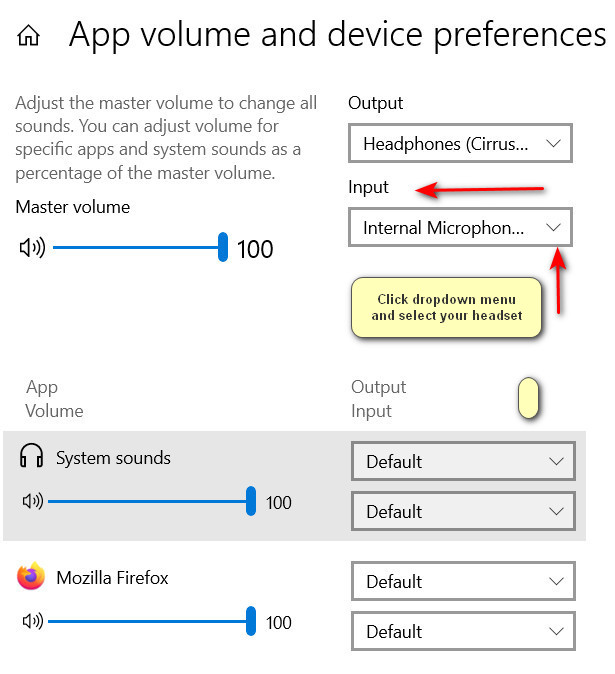New
#1
Computer not reading headphone mic
My computer is not picking up on my headphone's microphone. I just got a new headset for recording in hopes of making my voice clearer (and myself more comfortable as I have ta lean real close in to get my voice audible), a SADES Angel Edition gamin headset that comes with a mic. It's completely wired so no need ta set anythin up, as said on ta manual.
However, the mic does NOT work. I eve tested this by openin Audacity and recordin my voice while slowly leanin closer. It was a lot clearer when closer, so clearly it's still usin my inbuilt mic.
I have a Version 22H2 (OS Build 19045.4291)
Dell Latitude 14 (5480) and it does NOT have a separate mic jack. I have tried to find it on m own then I looked it up and accordin to a visual guide of my computer model which does not have any mention of a separate mic jack.


 Quote
Quote