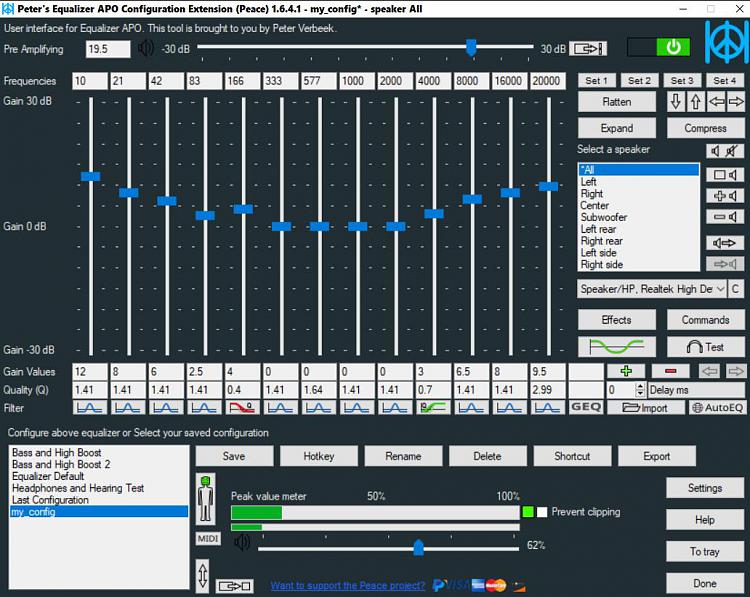New
#1
Unwanted bass boost
Lately I started using my father's old HP laptop (about 15 years old, originally ran Vista), since my own laptop is currently non-functional.
As soon as I got my hands on the HP laptop, I reinstalled the whole system. It still works generally well but I noticed that the system audio has some kind of bass boost. I know that Win 10 has that feature of speaker enhancements where Bass Boost is one of the options. The enhancements have NOT been enabled, and I even checked Disable all enhancements to be fully sure that none of these are causing the issue.
Now here's one clue:
I remember I had a similar issue on my old Samsung laptop with Win 7 after updating the audio drivers. I solved it by simply rolling back to the previous driver version and never upgrading it again.
I figure that the same thing could be the case right now after the fresh install of Win 10 on HP. The driver is now up-to-date although I never had to perform an update because, I suppose, Win 10 did it automatically. The system claims that the best driver is already installed. Thus, a rollback is not available.
So maybe uninstalling the driver, then rebooting (yes, proper Restart and not Shut Down) and letting the system install it again would solve the problem? Unfortunately, it didn't.
Maybe it is possible to manually install an older version of the driver from the web? I have not been able to find such a website.
HP laptop specs:
Windows 10 Pro x64, Version 22H2 (OS Build 19045.4170)
System name: Desktop-VUF2IEQ
System model: HP Compaq 6720s
CPU: Intel Pentium Dual-core T2410 @ 2.00 GHz, 2 logical processors
RAM: 4 GB
BaseBoard Product: 30D8
BaseBoard Version: KBC Version 83.0E

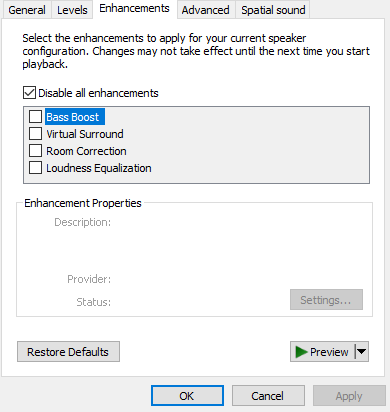

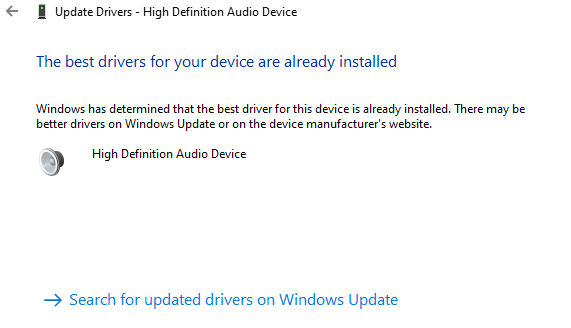

 Quote
Quote