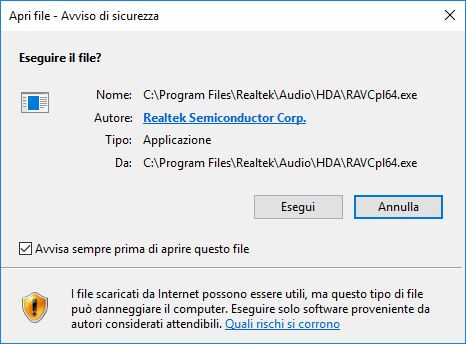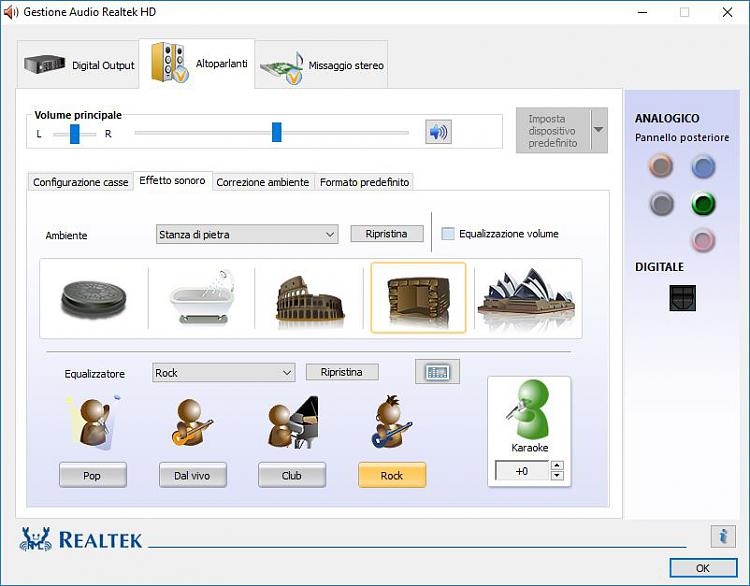New
#251
Realtek HD Audio Driver Version old post
-
-
New #252
-
New #253
-
-
New #255
I'm from Spain, but my 2nd language is Italian. If you want, explain to me in Italian and I will answer.
Allora, questo appare al startup? Succede ogni volta?
Se succede ogni volta, questa potrebbe essere una soluzione:
Digita cmd nel Search,
vedrai cmd. Click il tasto destro su cmd e scegli Esegui come amministratore.
Se si apre una finestra, dai l'autorizzazione. Si apre una finestra nera, e digita questo: regsvr32 ravcpl64.exe. Poi clicca il tasto Enter.
Questo registra di nuovo quello che appare quando accendi il pc. Adesso spegni il pc e accendilo di nuovo. Fammi sapere se ancora appare o no.Last edited by asturias7; 20 Mar 2017 at 21:19.
-
New #256
-
New #257
-
New #258
-
-
-
New #260
Related Discussions

 ) and I noticed there are two audio drivers there, one in the Audio folder, one in the NB Audio one.. ???
) and I noticed there are two audio drivers there, one in the Audio folder, one in the NB Audio one.. ???