New
#1
WAMP not working
I updated Win 7 to Win 10. Installed programs such as Office are working fine. Wamp doesn't make it to the final online stage. It says it can't find a file yet the file is clearly there. I uninstalled, cleared all files, rebooted then reinstalled with the same results. Here is the error message and File explorer listing.
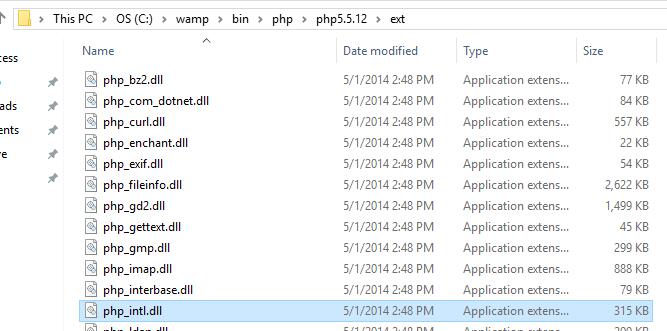

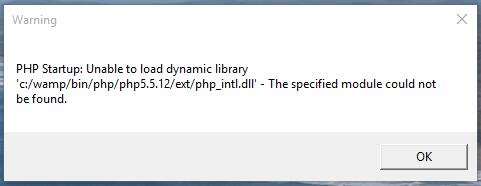

 Quote
Quote