New
#11
Interesting - the 'extra' \Phone\ folder was created on my machine too - so that's not a cause (was thinking a left-over mobile version install)
Anyway, Skype quits fine after I installed it on this machine. It will sit in the system tray until you right click and select 'quit' Task manager showed that it was gone (not idling waiting for an incoming conversation (phone, sms, video...)
There might be some option set that is causing the issue on your machine. I basically limit Skype to people in my contact list in any option that list that as an option.
Tools, options, General:
deselect Skype Wifi
deselect Start when Windows starts,
Tools, options, Privacy:
deselect Allow ads
Tools, options, Advanced:
deselect all
Here are the images I grabbed during the install to show what I think might contribute to the issue on your machine. You might go through Tools Options to change anything that you can change, or uninstall Skype (all your configuration is stored on Skype, so a new install picks up contacts, blocked senders, and you profile picture - probably more - some things do have to be configured anew (who can contact you ...)
See if configurations changes help first.
The most important might be to deselect start Skype when Windows starts - hard to tell.
If you decide to try a reinstall - use File Explorer to search for Skype and rename any Skype folders (pgm file, appdata... any location) except
Windows\WinSxS, Windows\System32, or Windows\SysWOW64
That's the best I can offer - good luck and please post any updates on the issue.
Thanks,
Bill
.


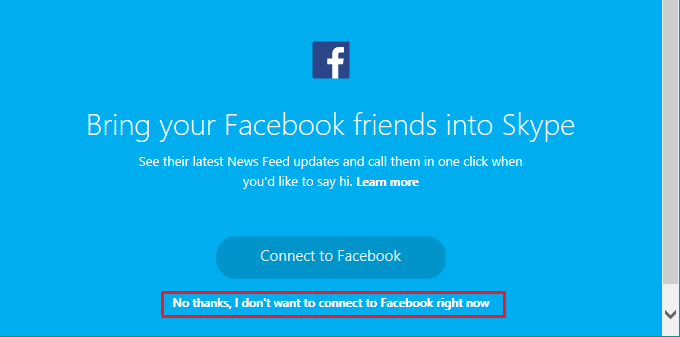




 Quote
Quote - nothing phases me anymore
- nothing phases me anymore
