New
#1
Movies & TV app won't play - Error 0x8007007e
Hi There,
I really hope a solution will be found..
Win 10 64Bit - Fresh/clean install on Intel NUC6i7kyk.
Samsung 950 PRO m.2 SSD.
using last drivers + Bios from intel.
i'm unable to play anything with the Movies & TV app.
all of my files are local Mkv files.
can open them with no problem in VLC, MPC, ect..
This is the error message i am receiving;
Any ideas?

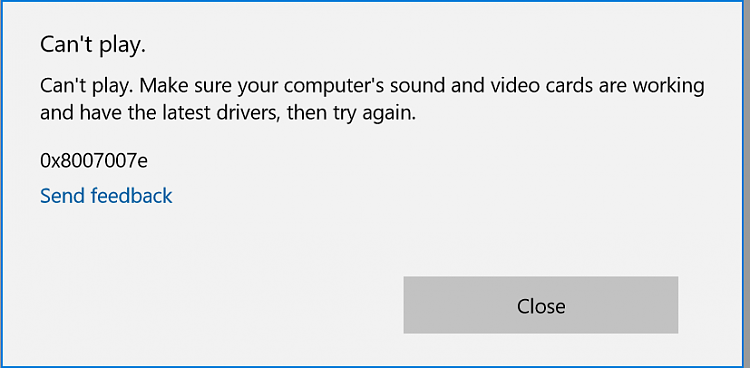

 Quote
Quote
