New
#1
File Explorer - Right Clicking Unselected File Clears Selection
Not sure if this is an annoying bug that everyone knows about by now, but I'm hoping there's a setting or registry value I've overlooked.
Here is how to reproduce and some loverly pictures.
1. Open File Explorer to a folder with multiple files and select one with left click.
2. Right click on that same file and you'll get your normal context menu.
3. However, if you right click any other folder or file besides the already selected ones, you will clear the selection and not get the context menu for the file or folder that you right-clicked on.
In previous versions File Explorer behaved rationally and a selection event was presumed when right-clicking an unselected item.
Are we out of luck until MS fixes this or is there a remedy?


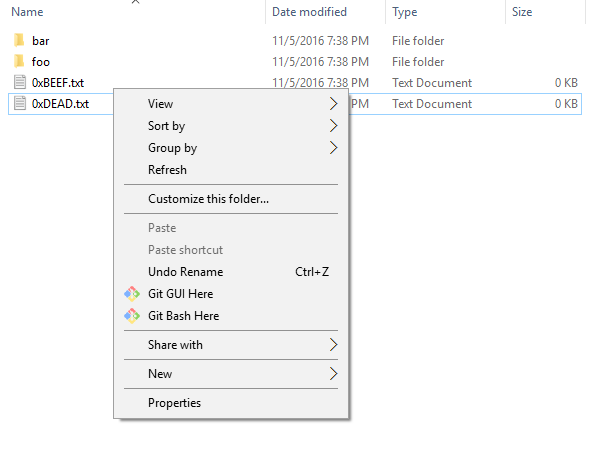

 Quote
Quote