New
#1
MYOB V12 Install
Hi There,
My problem is installing/running MYOB on Windows 10.
I have an old version of MYOB V12 which I have used for years and it does exactly what I need it to do and I don't need the new expensive subscription MYOB software with all the bells and whistles.
So, here is my problem:
V12 (which comes with the BASlink program for filling in the Tax man's BAS forms) ran perfectly in Windows 10 when I upgraded from Windows 7, so I know that both programs can successfully run under Windows 10.
Unfortunately I had to do a rebuild of my machine recently and I can't install V12 directly onto a new build of Windows 10.
I have however found that I can copy the old V12 MYOB folder from a past image and V12 runs without any problem directly from that except for when it tries to access BASlink. I also can't run directly the BASlink program.
Below are the errors I get, runtime error 53, file not found.
I just happen to have an old Windows 7 computer and I have just installed V12 on it under compatibility mode and it works fine including BASlink. I have just used this to help me complete my recent BAS return.
I have searched the Registry file and there are only a few entries there about MYOB which I assume helps with the link/running of BASlink.
MYOB support have not been able to help me other than to offer me new subscription software.
I know it's an old program but it does exactly what I need and I won't be changing from it, even if I have to fill out my BAS manually.
Thanks for any help.
Paul

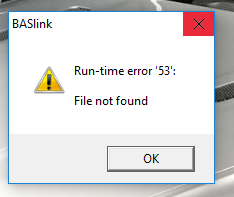
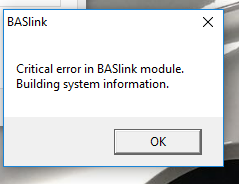

 Quote
Quote