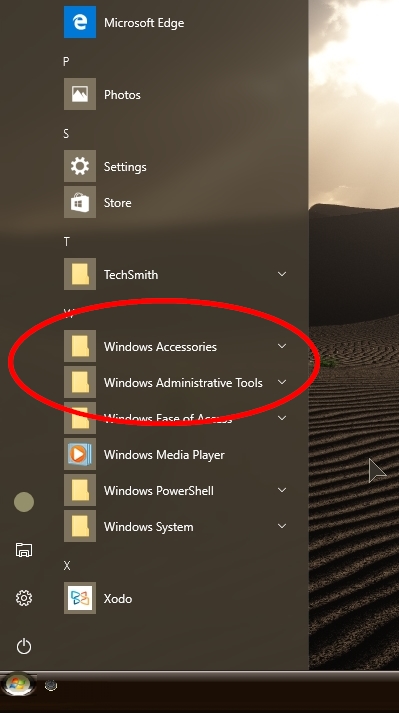New
#1
List of programs gone after W10 update!
I used to be able to left click on the windows icon and it would show me all the programs on my computer and let me open them. Most of the entries are gone after the anniversary update.
Such as "windows accessories" and "windows administration tools".
How can I restore that?
My laptop didn't lose anything.


 Quote
Quote