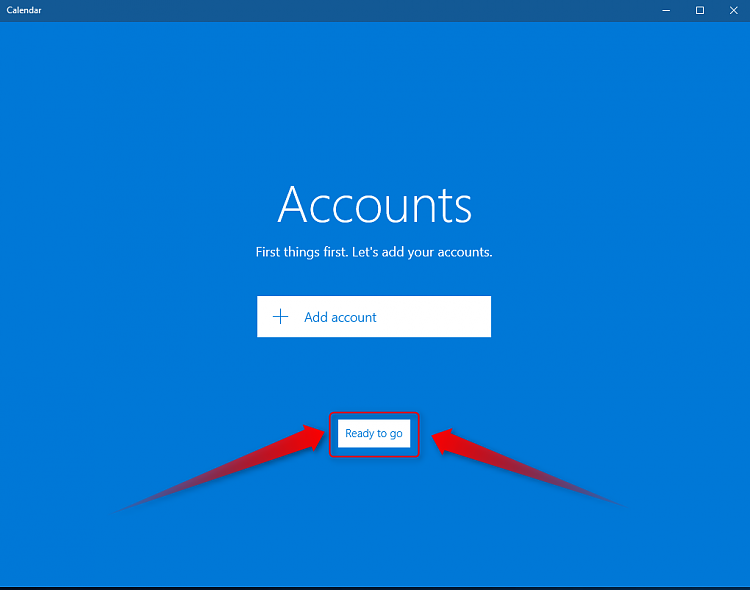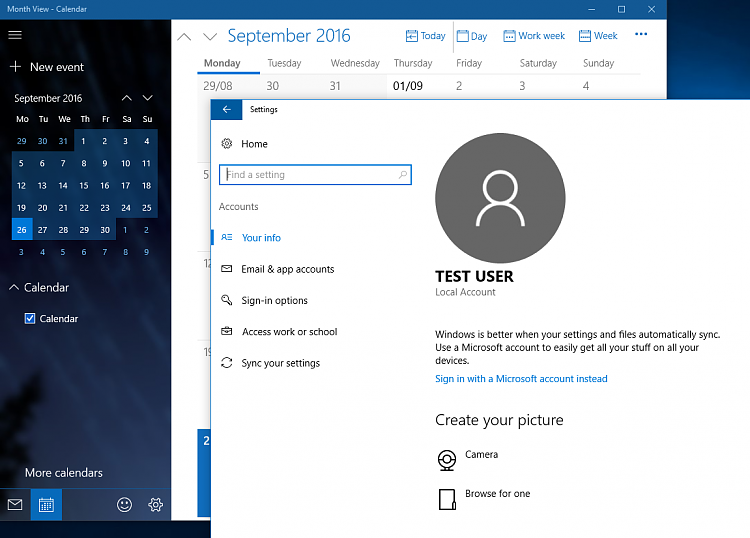New
#1
Windows Callendar asks me to open an account
I thought "cool, a calendar!". I tried to use it and it said "First thing first! First open an account".Sorry, but I want to use a calendar, not an account creator.For godsake, I do have a callendar on the wall of my room and it doesn't ask me to open an account to allow me to write on it. But ok, I closed the app, and when I reopened it understood I didn't want to create an account or it did it for me, I don't know, but it let me use the callendar.


 Quote
Quote