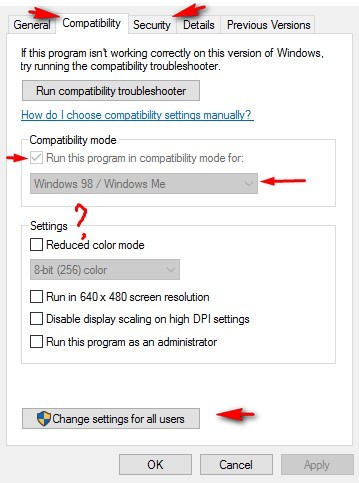New
#1
Chameleon Clock stopped working
I have been using this program for a very long time. It has not been updated for ages, hence it has been playing up for a while, but basically was still working. In Win7, it would regularly crash...
I did find a program that was supposed to be for the 64bit system, but not sure if it made any difference. The version I have installed is v5.1
Every so often I'd start researching for a replacement, but didn't want to install lots of stuff to experiment, so was hoping for a recommendation from a friend, which never came.
When I updated to Win10 things got worse. It has a pop-up window where the clock resides on the taskbar, which gives me all sorts of important info (i.e. what time it is in various parts of the world where friends live, also shows me my up coming reminders. There is also a quick way to set a new reminder from there) With Win10, I'd get the Windows calendar, with my Chameleon calendar hidden behind it. However a corner was visible, I could click on that, and then my calendar would come to the foreground. Some of my reminders simply disappeared at one stage, but I found a backup, so could re-instate them.
All this reminded me that it is time to find a replacement.
Now that Win10 updated itself, it completely killed by beloved Chameleon ClockNow the Windows Calendar has become bigger, can't get to my calendar at all. Apparently, it is still running in the background, as reminders still pop up, but I can't get to any of it, including its properties or options.
So, I have a two part question. Is there any way I can temporarily get to it while I find a replacement, and can anyone recommend a good replacement please?



 Quote
Quote