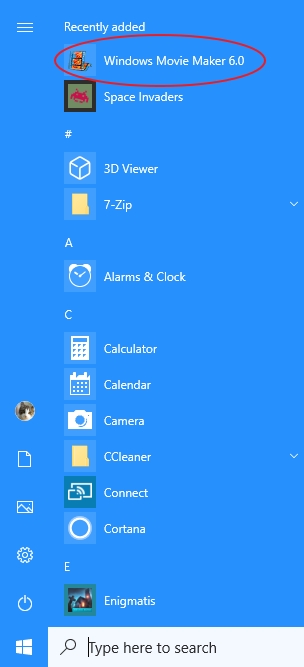New
#1
Problem installing Windows Movie Maker 6, need directory structure
First time poster, so hello folks.
Having used previous versions of Windows Movie Maker (WMM) before I decided to give the one with Windows 10 a try, but I find it completely unusable.
So, I decided to find an older version that works and found this page:
Blaine's Movie Maker Blog
It has two installers, one for 32 bit and one for 64 bit. Downloaded the 64bit version and it flat out refuses to run. Even tried it in compatibility mode. There are no links to contact Blaine that I could find anywhere on his website.
Also tried the 32 bit version on the offchance I could run it in compatibility mode, but a warning is shown saying that it isn't compatible with 64 bit OS.
So, I installed 7zip and extracted the .MSI file into a directory and then used WinRar to extract the .CAB file into another directory.
I now have access to all of the files but the problem is, I need to know what the directory structure is for WMM6. Cab files, when extracted, just dump all the files into a single directory.
....................................................................................................
Could someone who has WMM6 installed on their computer please run this simple batch (attached) that you may need to edit with the correct path.
Batch:
Code:@echo off :: replace this with your WMM6 path :: /````````````|`````````````\ cd C:\Program Files\Movie Maker dir *.* /s /b >c:\WMM_Output.txt
It'll save output like this to the file, C:\WMM_Output.txt
Code:C:\Program Files\Movie Maker\CaptureWizard.exe C:\Program Files\Movie Maker\en-US C:\Program Files\Movie Maker\MOVIEMK.dll C:\Program Files\Movie Maker\MOVIEMK.exe C:\Program Files\Movie Maker\Pipeline.dll C:\Program Files\Movie Maker\PipeTran.dll C:\Program Files\Movie Maker\Shared C:\Program Files\Movie Maker\VideoCameraAutoPlayManager.exe C:\Program Files\Movie Maker\VideoMediaHandler.dll C:\Program Files\Movie Maker\WMM2AE.dll C:\Program Files\Movie Maker\WMM2CLIP.dll C:\Program Files\Movie Maker\WMM2EXT.dll C:\Program Files\Movie Maker\WMM2FILT.dll C:\Program Files\Movie Maker\en-US\CaptureWizard.exe.mui C:\Program Files\Movie Maker\en-US\MovieMk.dll.mui C:\Program Files\Movie Maker\en-US\MovieMk.exe.mui C:\Program Files\Movie Maker\en-US\VideoCameraAutoPlayManager.exe.mui C:\Program Files\Movie Maker\en-US\VideoMediaHandler.dll.mui C:\Program Files\Movie Maker\en-US\WMM2AE.dll.mui C:\Program Files\Movie Maker\en-US\WMM2CLIP.dll.mui C:\Program Files\Movie Maker\en-US\WMM2FILT.dll.mui C:\Program Files\Movie Maker\Shared\Common.fxh C:\Program Files\Movie Maker\Shared\DissolveAnother.png C:\Program Files\Movie Maker\Shared\DissolveNoise.png C:\Program Files\Movie Maker\Shared\Filters.xml C:\Program Files\Movie Maker\Shared\news.png C:\Program Files\Movie Maker\Shared\paint.png C:\Program Files\Movie Maker\Shared\Parity.fx C:\Program Files\Movie Maker\Shared\Profiles C:\Program Files\Movie Maker\Shared\Sample1.jpg C:\Program Files\Movie Maker\Shared\Sample2.jpg C:\Program Files\Movie Maker\Shared\Sample3.jpg C:\Program Files\Movie Maker\Shared\Sample4.jpg C:\Program Files\Movie Maker\Shared\Profiles\Windows Media HD 1280x720.prx C:\Program Files\Movie Maker\Shared\Profiles\Windows Media HD 1440x1080.prx C:\Program Files\Movie Maker\Shared\Profiles\Windows Media HD 1920x1080.prx C:\Program Files\Movie Maker\Shared\Profiles\Windows Media HD 960x720.prx
Note: this isn't the directory structure for WMM6 so if it looks exactly the same, it's showing the directory structure for Windows Movie Maker 2012. I'm after the directory structure for WMM6.


 Quote
Quote