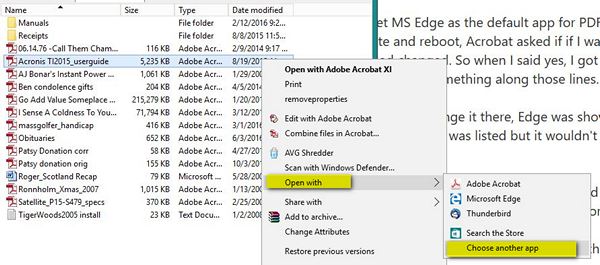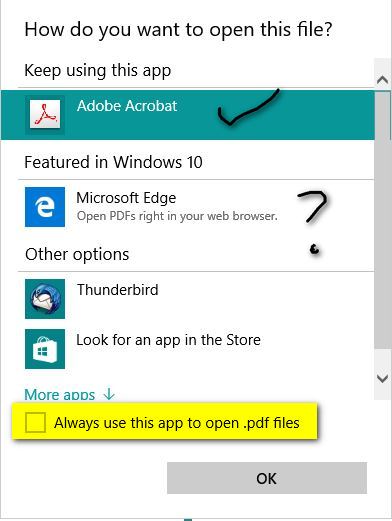New
#1
Windows Update today Set MS Edge as Default PDF App
One of the updates today set MS Edge as the default app for PDF files. I have Acrobat installed and after the update and reboot, Acrobat asked if if I wanted it to be the default program. I didn't realize it had changed. So when I said yes, I got an error that said Acrobat cannot be set as the default app, or something along those lines.
When I went into settings to try to change it there, Edge was shown as the PDF default app. When I tried to change it, Acrobat was listed but it wouldn't change when I clicked on it in the list.
Finally, I went into the Set Default Programs in Control Panel and I set Acrobat as default to open all file types it can open by default. Hopefully that is the correct choice.
If there is some other way to do this, please advise. But maybe this will also help someone else who had this happen.


 Quote
Quote