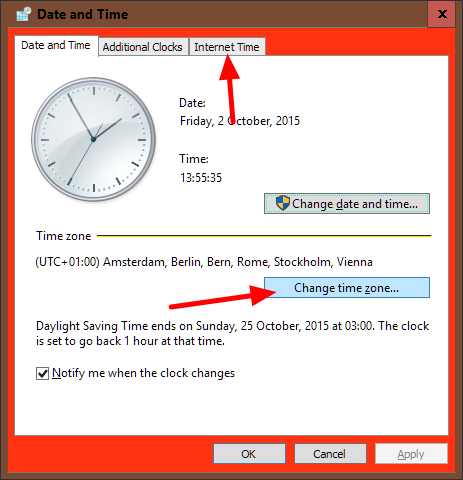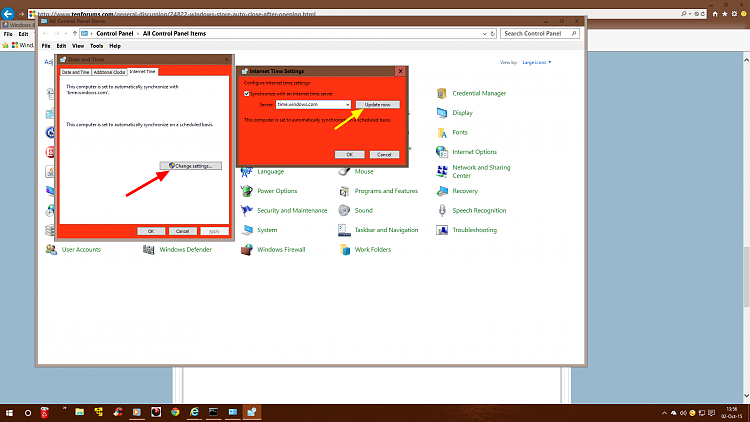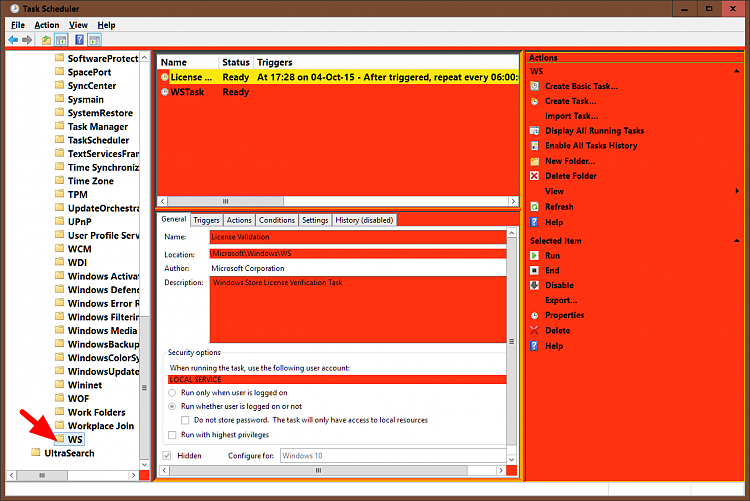New
#1
Windows Store auto close after opening
Hi,
Recently I had to clone my HDD cause it was dying. After that I had a problem with start menu, notifications, search bar not working anymore, but I've managed to repair that. (here's the topic : Start menu, search, notifications not working; Dism not working (error 0x800f081f); etc ...)
Only problem left is Windows Store not working anymore (it autoclose itself as soon I launch it). Mail & Calendar apps show as @{microsoft.windowscommunicationsapps.blablabla}
When I use WSReset.exe, I have an error message saying "ms-windows-store:PurgeCaches, app cannot be opened" or something like that.
I have tried to register Windows Apps again with Powershell command. sfc /scannow dont find any problems. Dism /restorehealth don't change anything.
When I create a new account, It doesnt work either, it is just a bit different as it show me a pop up saying that it was not able to open windows store and that i should ask my admin.
I've tried to upgrade 10 to 10, but the install stucked @ 71% ...
I CAN'T refresh the computer, as I have applications projects with too much dependencies and it will be too much to reinstall everything. Everything else is working OK, and windows store is less important than the rest, but if I can repair it, it's great.
So, anybody have ideas on how I can try to repair this ?
Oh, and I forgot to say that when I disconnect from my account, I have a LoginUI.exe error maybe it's related to that, i don't know, so I tell u about it too.
Thank you for your time !
Last edited by MuchEvol; 01 Oct 2015 at 23:54.


 Quote
Quote