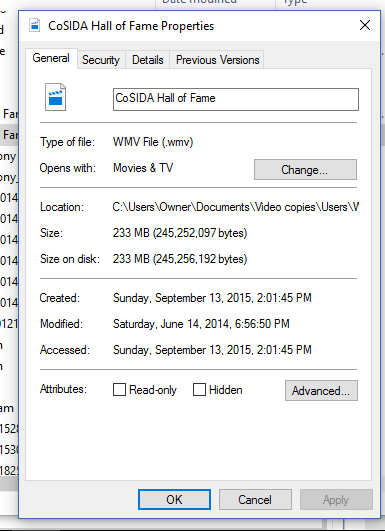New
#1
wmv file does not appear in Windows Explorer
I am trying to convert a .wmv file to .mp4, however the .wmv file does not appear any time I browse for it.
I know exactly where it is on my hard drive from a search I performed and it will open and play in the Windows 10 Movie and TV app. However it does not appear anywhere other than in the search. If I try to find it in Windows 10 Explorer, even though I know exactly where it is, it does not appear. If I browse for it in a conversion app it does no appear.
Any idea on how I can get to it so I can convert it to a format that will give me less trouble?
Thanks.


 Quote
Quote