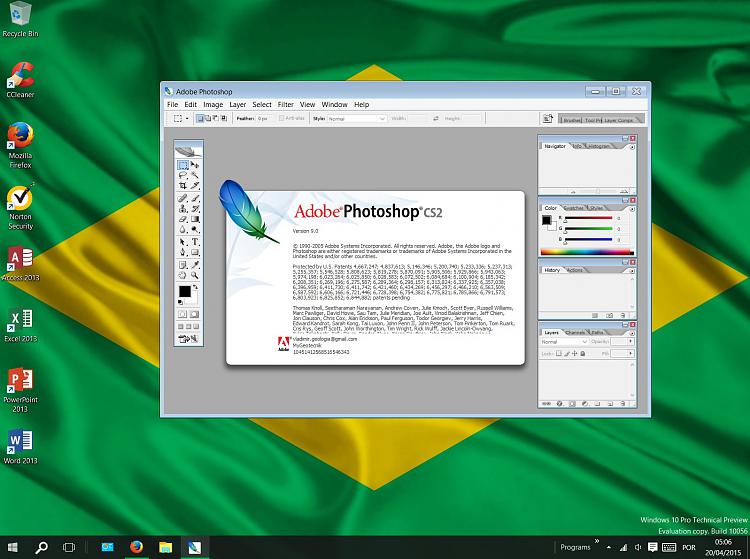New
#1
Adobe Photoshop CS2 - Incompatible with W10?
I tried to install my trusty CS2 into W10 in a VM but it didn't want to play, CS3 on the other hand installed without a hitch. I was just wondering if anyone had successfully installed CS2 in W10 yet? Or even tried?


 Quote
Quote