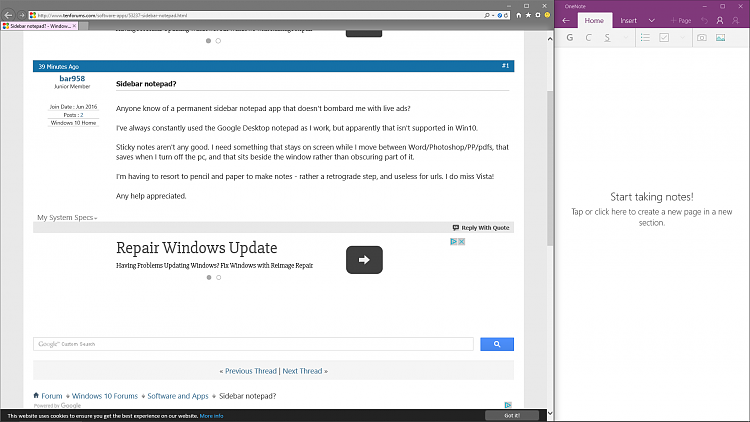New
#1
Sidebar notepad?
Anyone know of a permanent sidebar notepad app that doesn't bombard me with live ads?
I've always constantly used the Google Desktop notepad as I work, but apparently that isn't supported in Win10.
Sticky notes aren't any good. I need something that stays on screen while I move between Word/Photoshop/PP/pdfs, that saves when I turn off the pc, and that sits beside the window rather than obscuring part of it.
I'm having to resort to pencil and paper to make notes - rather a retrograde step, and useless for urls. I do miss Vista!
Any help appreciated.


 Quote
Quote