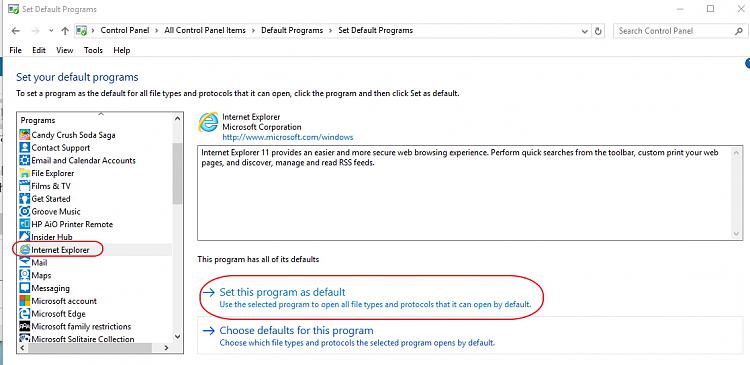New
#1
"always use this app" missing in windows 10
When I go into the control panel to set default apps, and pick a type, say browser, I'd expect to see a box "always use this app" in the pop up window. There is none, and so clicking on an app has absolutely no affect. I am logged into an ADMIN account. How do I get that box back?


 Quote
Quote