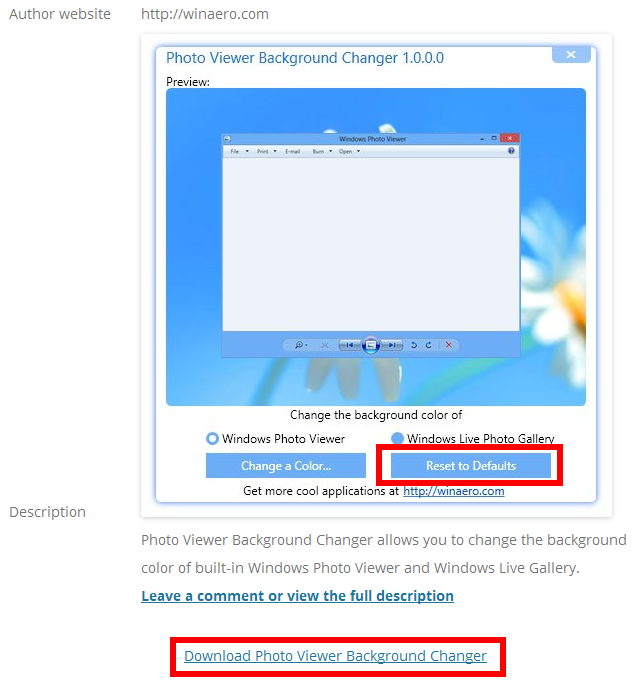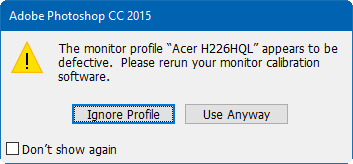New
#1
Photo Viewer Background Color
This is something that perplexes me - I have two computers running Windows 10 Pro, one's a desktop and one's a laptop.
I used WinAeroTweaker to "enable" the Windows Photo Viewer for image files, since I prefer it to the newer "Photos" app.
When I open a picture on my desktop, the background color is some ugly yellowish off-white color. It's the normal shade on my laptop (as well as at work, where I have 10 Enterprise)
Here are a couple comparison shots using the same image.
On the laptop (I like this color)
On the desktop:
See how it's a yellower color? And what's weird is the white text in the background is ALSO that yellow color.
I know when I open Photoshop, I get some message about an invalid monitor color profile, so I'm thinking Windows created some "profile" for my monitor that it's trying to adjust colors to match, and it's really doing nothing but causing trouble.
My monitors look fine with just the standard un-adjusted colors that Windows 7 had, and other "dumb" programs like Paint. But the photo viewer seems to do what Photoshop is trying to do and adjust my colors for some reason.
Is it possible to wipe those color profiles and just tell it to treat the monitor like a generic PnP monitor without anything special? I'm using DVI so it's able to query the monitor and find its model... other than that, I don't really know what's going on.
If it means anything to anyone, I have an AMD Radeon 380X graphics card, and I just installed the newest driver update this morning. The monitors are LG something or other.


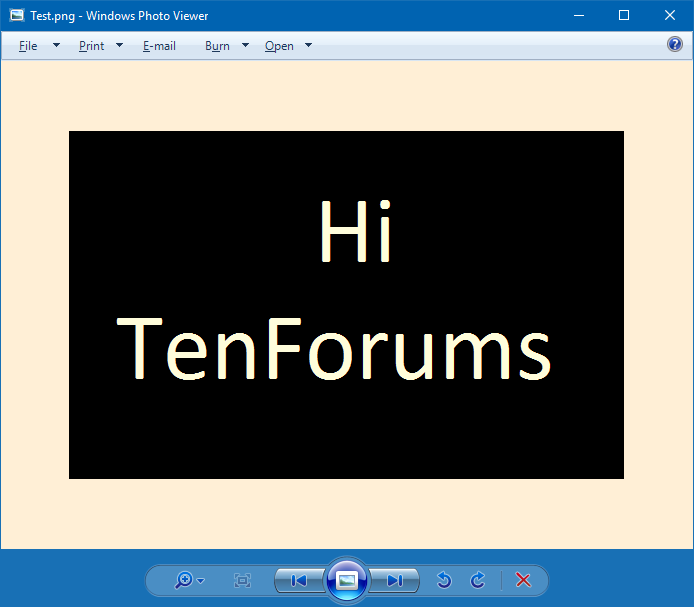

 Quote
Quote