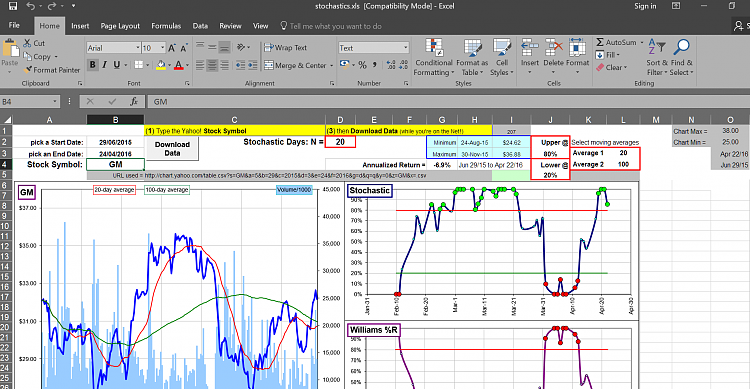New
#1
XLS Converter
We have migrated to Office 365. One problem is that the online office will not open .xls files. Many of our vendors still use it. I need a way to convert them to .xlsx so O365 can open them. We don't want to use an online service because we are worried about data mining sensitive information.
I've spent all day searching.


 Quote
Quote