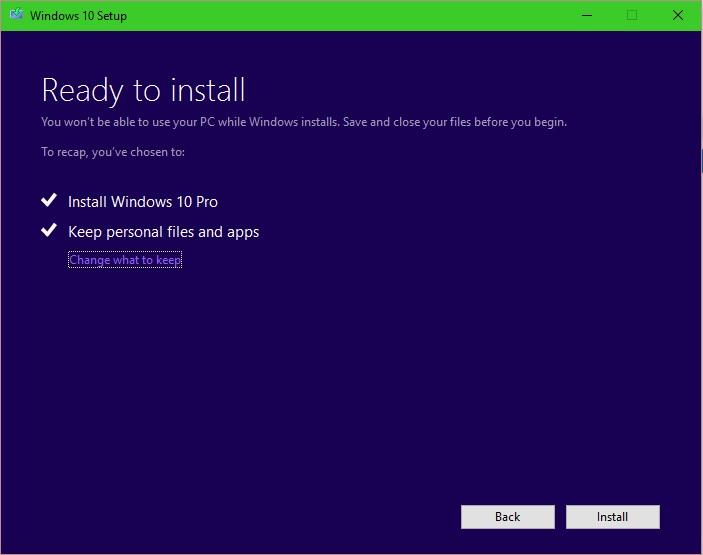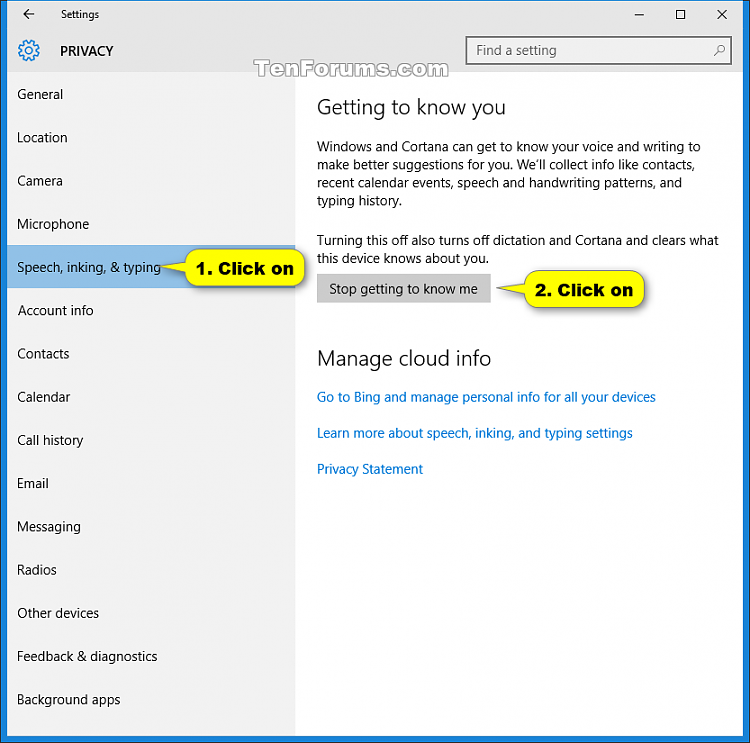New
#1
Windows 10 Cortana "How Can I Help" Collapse
I have 7 Windows 10 computers (4 @ office, 3 @ home). Of these 7, only 1 is having this issue. Beginning about a month ago, Cortana has started giving me a "How Can I Help?" sort of splash screen, with a "^" on the bottom to collapse into my interests. See screenshots:

Typically with all my other W10 computers, Cortana will default directly to my interests, as seen in the second screenshot. I tried a support session with microsoft, who simultaneously declared it a "new feature" while trying to fix it, unsuccessfully.
Other troubleshooting steps I've taken unsuccessfully:
- elevated cmd: sfc /scannow
- elevated cmd: Dism /Online /Cleanup-Image /RestoreHealth
- elevated cmd->powershell: Get-AppXPackage | Foreach {Add-AppxPackage -DisableDevelopmentMode -Register "$($_.InstallLocation)\AppXManifest*.xml
- "upgraded" my current W10 installation by using the mediacreationtool to "upgrade" my current installation while keeping apps and files
- Turned all cortana cards off and back on
- turned off cortana completely and went to bing.com/account/personalization and cleared all information, rebooted
I'm just trying to get cortana to go back to the way she was...



 Quote
Quote