New
#1
Are background 'apps' downloads considered an update?
The CBS log displays that a download has taken place in the background referencing the various apps.
By coincidence or plan this desktop shut down instantly at the time that apps download action ended.
At restart the apps download started again. The log included a record of last restart time.
I was in the middle of responding to an email and the system just went black, stop,restart. If it had been a specific task this would be really irritating.
There have been stop/restart incidents at the same time frame about once a week and these background downloads have taken place at that time when viewing the reliability chart.
I have the regular updates configured to ask for a manual restart.
The irony of this is I'm not using the store or the apps but the downloads arrive anyway.


 Quote
Quote
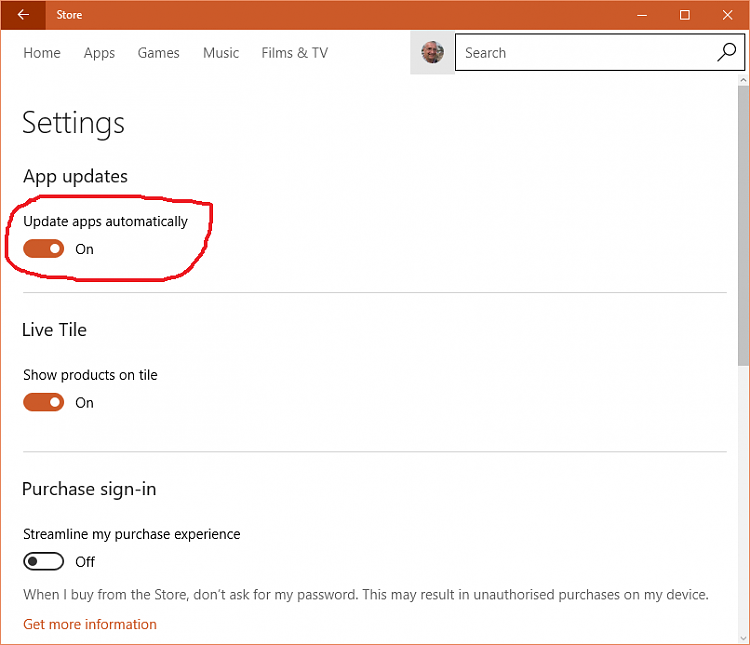
 .
.
