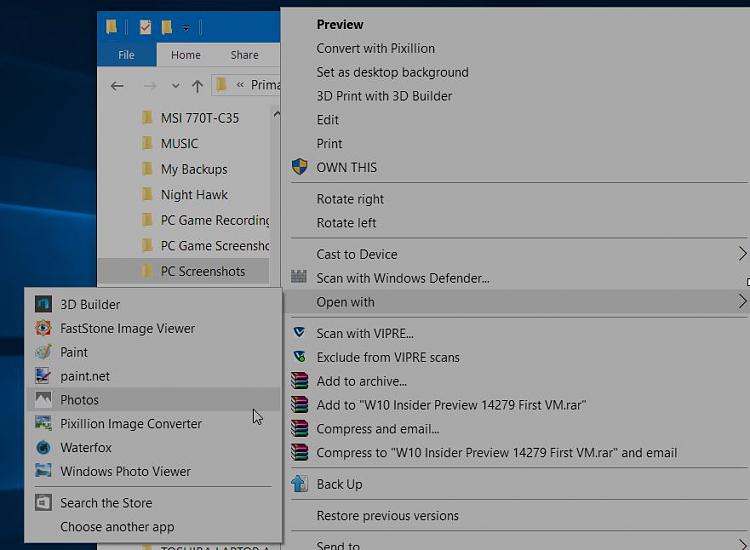New
#1
Photos App Source Keeps Changing Back to Default
My default sources keep changing from the sources that I choose. Also, the photos app keeps recreating the pictures library in the C:\Users\UserHere directory even though I changed it over to another drive. I've also already tried uninstalling the photos app via Windows Powershell and reinstalling the app. I've posted some to show you the items that keep changing. I found that OneDrive seems to be causing the problem but can't find a solution.


 Quote
Quote