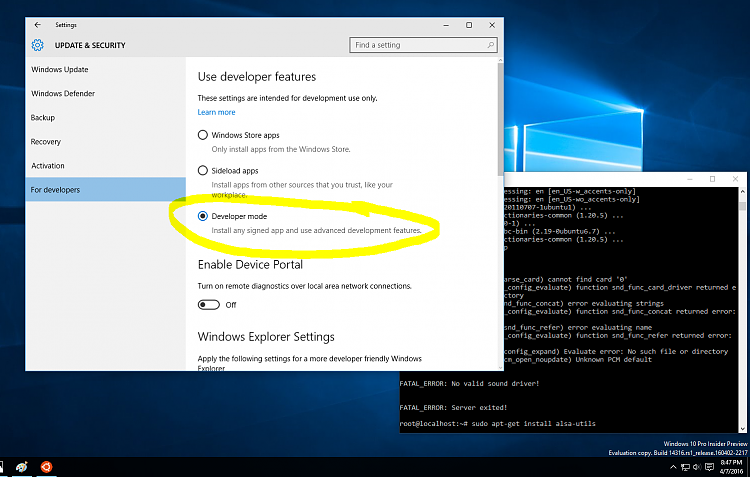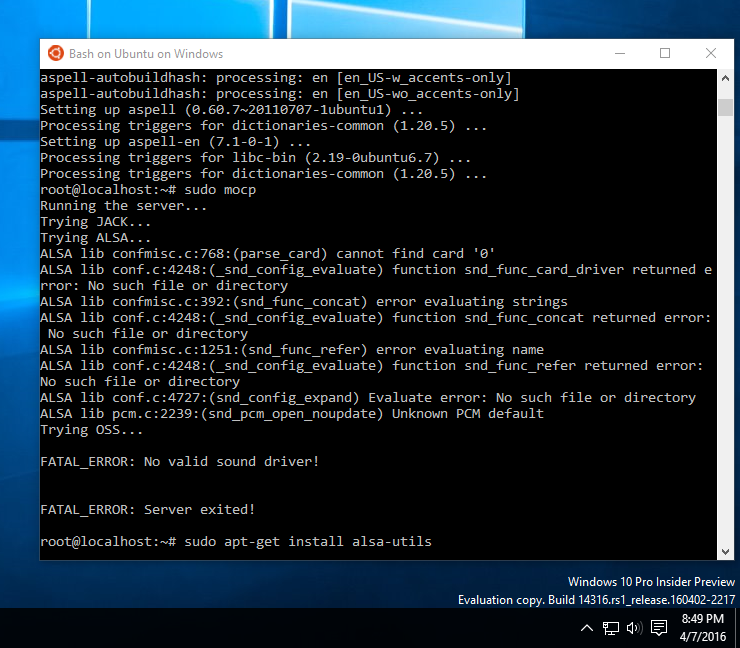New
#1
Installing and Running BASH on Windows 10 (Build 14316)
So I went ahead and installed BASH to see if it will be of any use to me as as Linux and Raspberry Pi enthusiast.
It's very easy.
First, make sure that "Developer Mode" is enabled under Settings>>>Update & Security>>>For Developers
Then go to Turn Windows features on or off and find "Windows Subsystem for Linux (Beta)" and tick to enable it.
Restart your PC.
Now, to install BASH open a command prompt and type "bash" (w/o the quotation marks).
When you have BASH installed, there are 2 ways to open it. First is to open a command prompt and type "bash". And second, you can just go to the Start Menu and open "Bash on Ubuntu on Windows".
And it will open up this window...
That's it... you are ready to "sudo" away...
Now to test this feature the first thing I did was try to connect remotely to my Raspberry Pi (in the other room) a la SSH terminal window. Just type "ssh pi@xxx.xxx.x.xxx" where the X's correspond to your Pi's IP address. And presto! Goodbye PuTTY!
I mounted my NAS to the Pi and opened up "Media-On-Console" (MOC) on the Pi..
And now I can play my music from my NAS to the Raspberry Pi...
Or play my internet radio on the Pi remotely from my desktop PC.
These are just simple tasks just to test running BASH natively on Windows 10.
Last edited by badrobot; 08 Apr 2016 at 09:56.


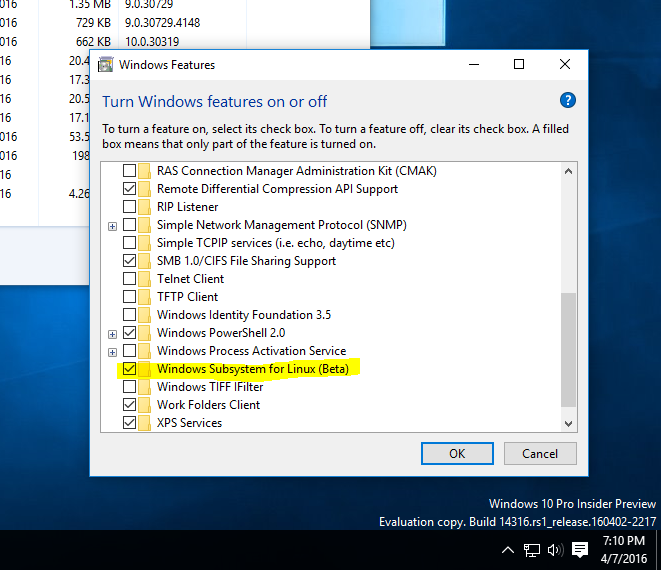
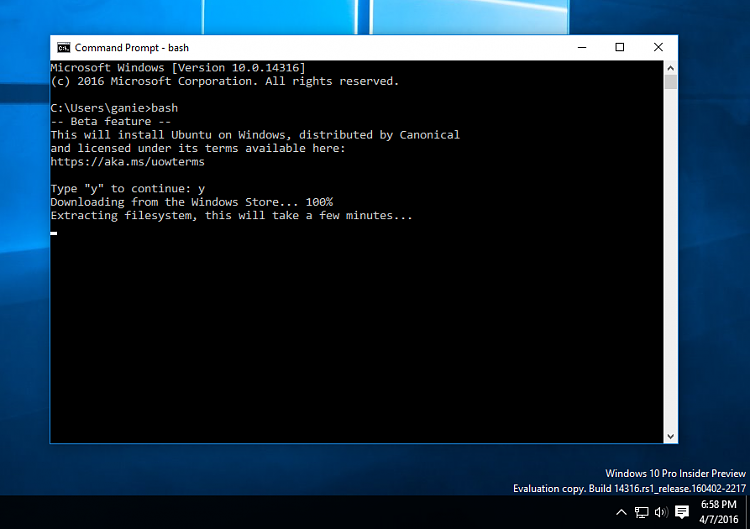


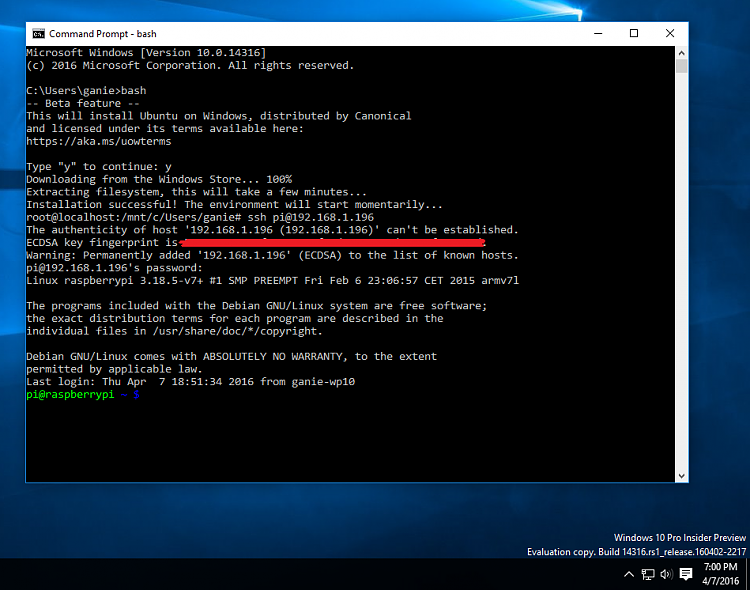
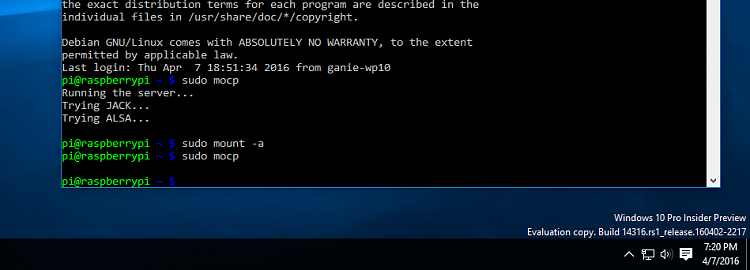

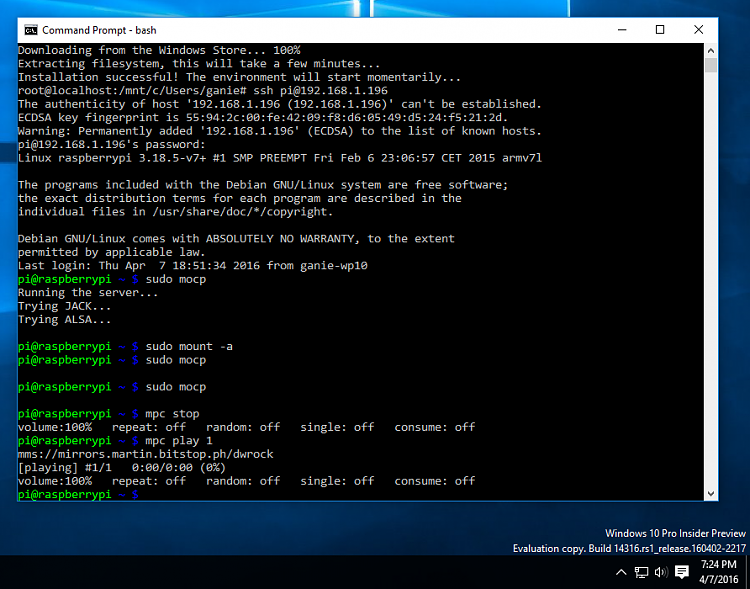

 Quote
Quote