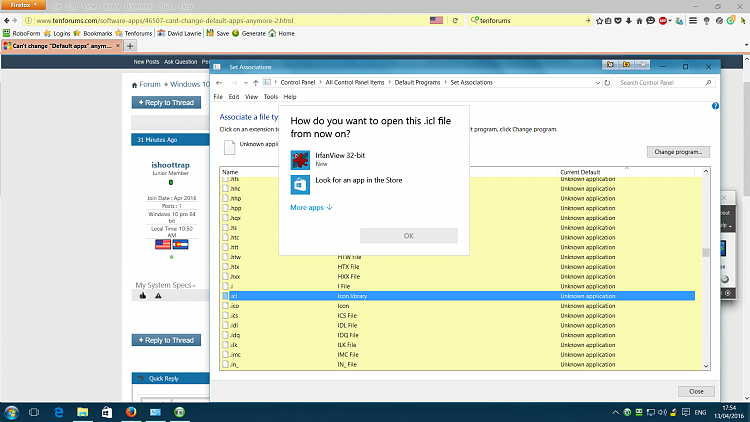New
#11
I have the same issue, started a few days ago. In control panel set associations, I see many "unknown application" listings for current default, even for extensions like .xlsm, a macro enabled Excel worksheet. When I try and change, I get a "would you like to go to the apps store?" prompt. What is this besides ridiculous. What has MS done?


 Quote
Quote