New
#1
IPad Autoplay - question 1 - Options
Hi - when I used to connect my iPad via a USB cable, iTunes would automatically open to synchronize the iPad with my pc. I thought it still worked that way when I first setup my new Windows 10 pc, but somewhere along the line (updates to iTunes and or Windows 10) that functionality seems to have gone missing.
I have iTunes configured to sync when connected.
Now when I connect my iPad I can select from the following list (ask me every time is the default Autoplay action)
My problem is that I would like to have Sync device (iTunes) as an option. How do I add iTunes as an option to the list?
Thanks

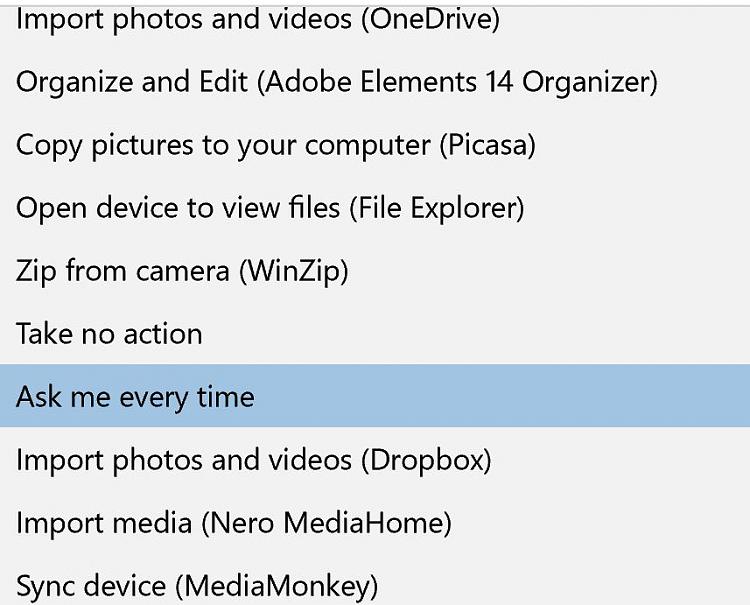

 Quote
Quote