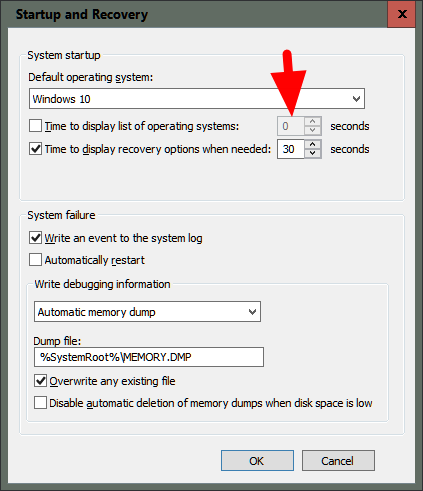New
#121
Great I have an external drive too, usb pop up toaster style. But I prefer to use my 2nd internal drive which is 1tb for keeping my images files. I have two methods for using Macrium, made one on a memory stick (bootable), and also made one on a dvd boot disk. One of my computers will not work with a bootable usb stick, only works using a dvd boot disk, my newer computer will work on either way. :)