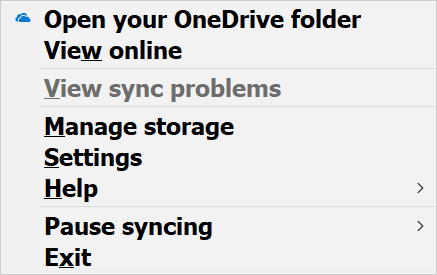New
#1
onedrive
Windows 10.
I could see contents of onedrive where I have some material stored in the cloud using file explorer. I could also see documents in the computer using the the fie explorer.
So all was well until I saw a video which showed onedrive and desktop(documents) synchronized. Mine was not. In the systray to the right the little cloud was gray and did not respond. I uninstalled onedrive and reinstalled it from the store. It is not in add remove. It does seem to work as before but in a different format but still no sync and nothing in the task tray.
? system restore or image recovery or??


 Quote
Quote