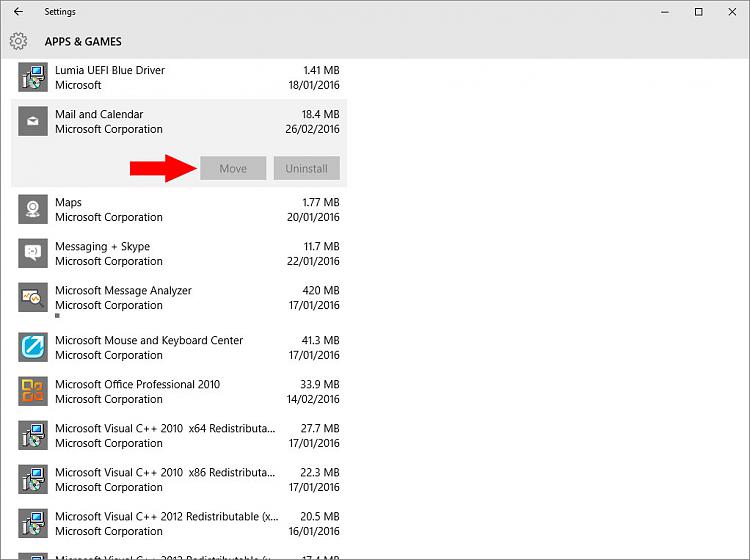New
#1
How to gain access to WindowsApps folder not in C?
Hello guys. I followed this guide to gain access for WindowsApps folder, and it worked.
Now, I changed default drive for WindowsApps, to install Gears of War and Quantum Break(in future) in a larger drive. But the method to gain access to the WindowsApps folder, seem to not work if the drive isn't C, the default one.


 Quote
Quote