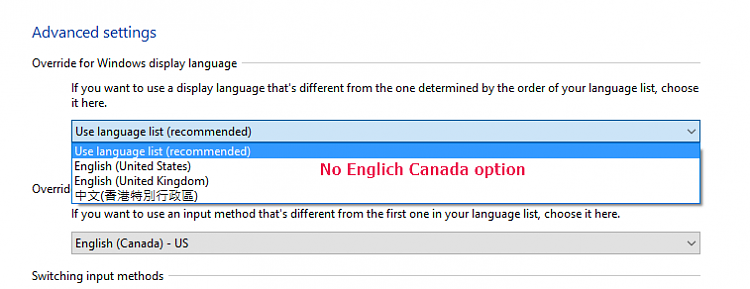New
#11
Weird Cortana Issue
-
-
New #12
David your suggestion worked thank you ever so much and, along with amending some settings in dalxhinas post the issue is now solved. Thabk you guys have some rep
-
-
New #14
Unfortunately it won't let me spread some to either of you but thank you all the same
-
New #15
That's strange. Another bug to add to the windows 10 list! Unsure where it stemmed from to be honest. Had a bit of an issue yesterday where all the windows services didn't respond/react in a timely way according to Event Viewer (probably my own fault for messing with some Printer related services trying to get my HP printer working) but since then everything has luckily been fine
-
New #16
-
New #17
I just did a clean install yesterday and had the "Before I can help you, you need to change to a language I can speak". I'm in Canada and it was set English US. English US was the only option in the drop down. It's the only language I ever install, English Canada screws up a couple of keys on my keyboard. I had this message once before and after mucking around in the settings it worked. I don't remember actually changing anything though? I figured it was just a glitch and forgot about it. This time nothing I did would get it working? I even tried changing my Region to United States. I finally found this thread and installed English Canada Language and Speech. I'm thinking installing just the Speech part might have done it. Anyway Cortana works now once I selected English Canada in the Cortana settings. English US is still my keyboard default. It shouldn't be this hard to get it to work? English United States is a supported language so I don't get why it doesn't work?
-
New #18
-
-
New #19
To : alphanumeric,
...... I selected English Canada in the Cortana settings ................
What "Cortana settings " ?
-
New #20
When you get that message "Before I can help you..." there is a Settings option at the bottom. Go to Settings > Time & Language > Speech and you'll see the same settings. I had to change "Choose the language you speak with your device" to English (Canada) to get Cortana to work. Until I installed English Canada language pack and Speech, the only option in the drop down menu was English (United States). I can't find that settings option in Cortana now though?
EDIT: I guess, technically, its not a Cortana setting? I got there, originally, from the settings button in Cortana. That button is MIA now though?
Related Discussions





 Quote
Quote