New
#1
Used linux live disk to delete Cortana and other 'apps' off windows 10
So. I used a linux live disk to hard delete the windows 10 "windows apps" folder from my file system. I didn't want windows to run any of them so why not?
. . . Only, I don't have a network or system tray icons on my taskbar.Now this is problematic. Are there any known ways one can reinstall the app folder and activate the apps within or known workarounds? Thanks in advance for helping me fix my stupid.

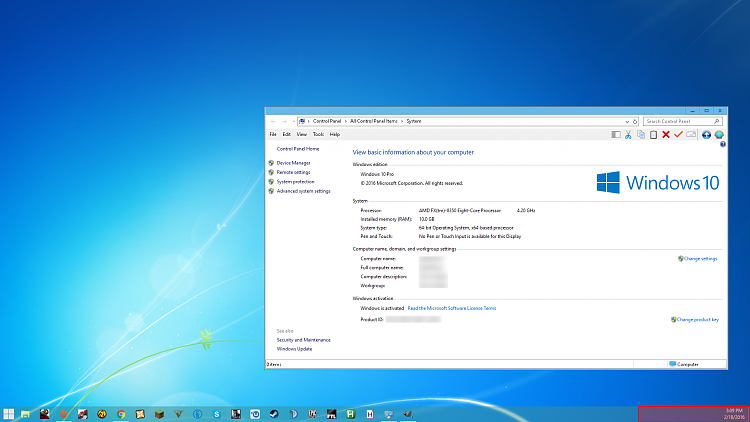

 Quote
Quote